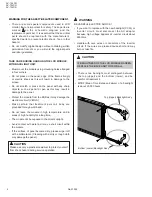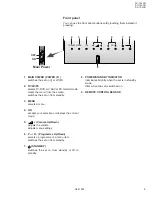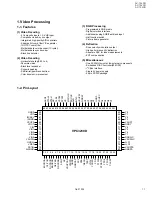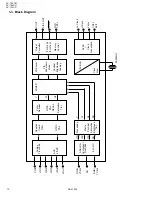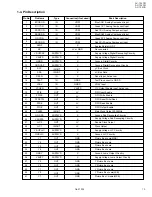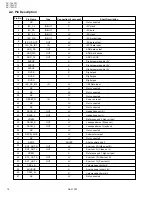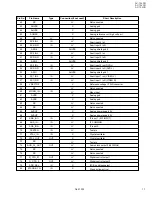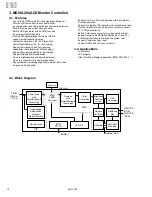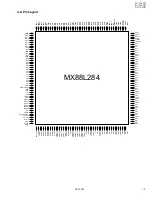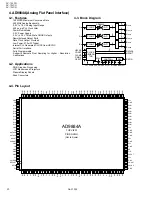No.51932
7
AV-15LCG
AV-15LCH
AV-15LCS
All the functions can be controlled with the remote control handset.
Some functions can also be adjusted with the buttons on the front
panel of the set.
Remote control handset
Before you use the remote control handset, please install the bat-
teries. See the next page.
1. POWER
switches the set on from standby or off to standby.
2. NUMBER BUTTONS
switches the set on from standby or directly select a number.
3.
I/II
selects the language during dual language broadcast.
selects the sound output.
4. PICTURE MODE
recalls your preferred picture setting.
5. SLEEP TIMER
sets the sleep timer.
6. MENU
selects a menu.
7.
(P ) / (P
) (Programme Up/Down)
selects a programme or a menu item.
switches the set on from standby.
(
-) / (
+) (Volume Up/Down)
adjusts the volume.
adjusts menu settings.
OK
accepts your selection or displays the current mode.
<
<
MUTING
P
MENU
PICTURE
MODE
SLEEP
TIMER
1
2
3
4
5
6
7
8
0
9
DISPLAY
TV/AV/PC
/
I/II
P
OK
9
10
8
1
3
4
5
6
2
7
FUNCTIONS
Summary of Contents for AV-15LCG
Page 38: ...AV 15LCG AV 15LCH AV 15LCS No 51932 38 3 4 HPC LABEL 10 2 b 1 c a b 9 BOT TOP ...
Page 39: ...1R 9 9 9 6 ...
Page 42: ......
Page 44: ...1R 9 9 9 6 0 02 ...
Page 47: ......