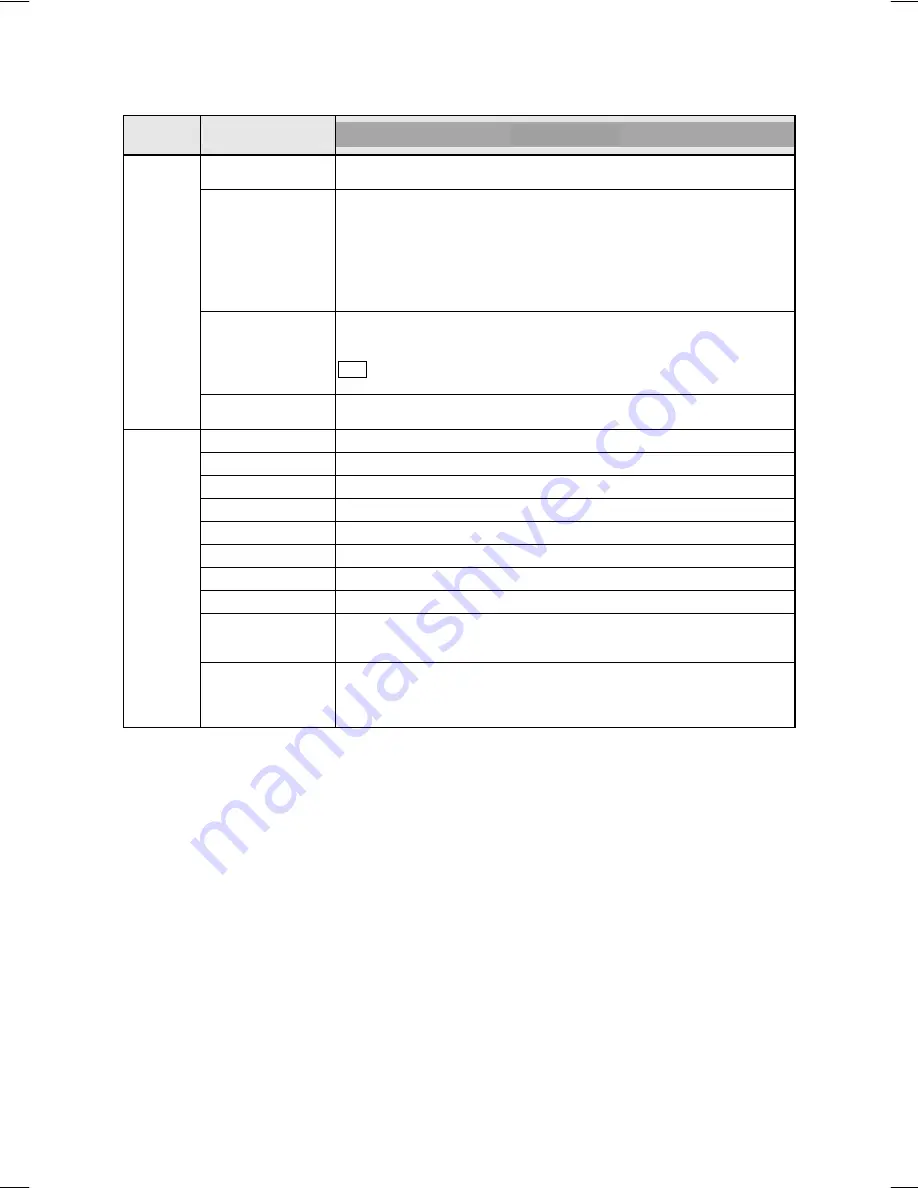
V32/37GCGI-UD1_V32/37GCJI-UD2
2006/8/3
下午
04:23
22
Main
Menu
Sub-menu 1
Sub-menu 2 / 3
Auto Scan
Press
OK
to launch auto scan. A bar will show the scan status.
Delete Channel
Press
OK
to display a Main Channel List, and highlight the Icon (
ˇ
) by
pressing
◄
/
►
/
▲
/
▼
.
Press
OK
to select
ˇ
or
〤
to unskip or skip channel
.
*
ˇ:
Channel is included in the channel list.
*
〤
:
Channel will not be displayed when scrolling through
channels.
The channel number could be also highlighted by pressing
◄
/
►
/
▲
/
▼
. Then
press
OK
to tune to that channel.
Parental Control
Press
OK
to display the window of password, and enter 4-digit PIN to access
four kinds of rating systems to set up restrictions.
Note If forgetting the PIN, user could enter the universal PIN 6522 to access the
rating system.
TV
TV Guide
Press
OK
to display the corresponding channel information such as start time,
end time, program title, program description.
Volume
0 ~ 100. * Adjust to increase or decrease the volume level.
Balance
0 ~ 100. * Adjust the volume difference of the left and right speakers.
Sub-woofer
0 ~ 100. * Adjust the output level of sub-woofer connecter.
Equalizer
Normal, Off, Live, Rock, POP.
Treble
0 ~ 100. * Adjust Treble, when Equalizer is Off.
Bass
0 ~ 100. * Adjust Bass, when Equalizer is Off.
MTS (NTSC only)
SAP, Stereo, Mono.
Mute
On, Off. * Turn the sound off or on.
Aux Out
On, Off.
* On: Enable external audio out.
* Off: Disable external audio out.
Audio
HDMI
Internal, DVI R/L.
* Internal: HDMI cable integrated audio input.
* DVI L/R: RCA audio Input for DVI source.
( refer to page 13)






























