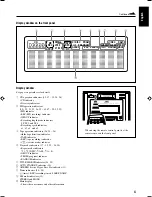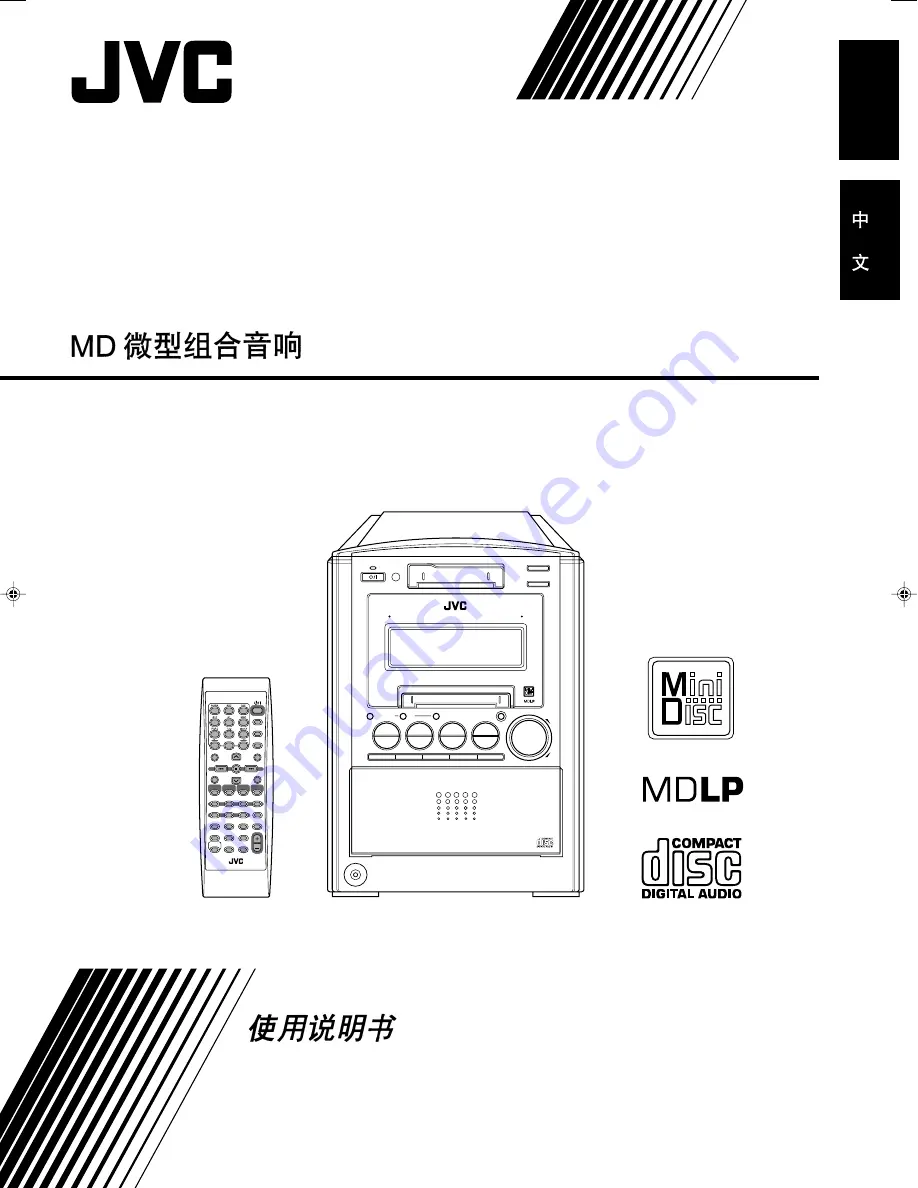
English
GVT0104-002A
[UB]
CA-UXJ55MD
MICRO COMPONENT MD SYSTEM
INSTRUCTIONS
STANDBY/ON
DISP/CHARA
CANCEL
SET
ENTER
DISC UP
TITLE/EDIT
GROUP TITLE
DISC DOWN
MD
REC
TAPE
REC
MD&TAPE
REC
REV.
MODE
SLEEP
A.STANDBY
DIMMER
SHIFT
AHB PRO
BEEP
LP:
VOLUME
REPEAT
TITLE SEARCH
/EDIT
CD
MD
TAPE
FM/AM
/AUX
1
2
3
4
5
6
7
8
9
10
0
+10
RM-SUXJ55MDU REMOTE CONTROL
GROUP SKIP
GROUP SKIP
6
6
2 3
GROUP REC
ON/OFF
REC
TIME
REC
SPEED
CD REC
MODE
CLOCK/
TIMER
PLAY
MODE
BASS/
TREBLE
FM
MODE
PHONES
5-CD CHANGER, PLAY&EXCHANGE
CD1
0
0
¢
4
7
0
CD2
0
CD3
0
CD4
0
CD5
0
DISC
SELECT
AUX/DVD
FM/AM
MD REC
‹
/
8
CD
‹
/
8
MD
¤ ‹
TAPE
VOLUME
+
–
UP
DOWN
DISC LOADING MECHANISM
M I C R O C O M P O N E N T M D S Y S T E M U X - J 5 5 M D
STANDBY/ON
A U T O R E V E R S E
REV.MODE
AHB PRO
5-CD
Cover_UX-J55MD[UB]f.p65
7/1/03, 5:01 PM
3