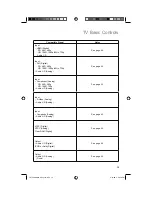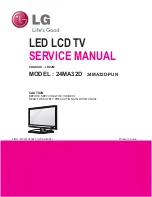29
TV
Customizing your TV
Closed Caption
Allows you to select the mode of the closed caption. First you must set the
MODE
to either
TV
,
STB
or
VCR
on your remote.
On / Smart / Off
Picture
Display
TV
Sound
Power
Settings
Closed Caption
CC Setting
Tuner Mode
Autoscan
Add Channel
Edit Channel
V-Chip
Guide
ON
Air
:Select
:Operate
OK
:Back
BACK
:Exit
MENU
C.C. Setting
You can choose between caption or text in MODE to decide how closed captioning will appear.
1
Select
2
Adjust
Analog CC
Digital CC
Font
Font Size
Font Style
Text Color
Text Opacity
BG Color
BG Opacity
Edge Color
Smart Caption
CC1
Service1
Default
Standard
Default
Default
Default
Default
Default
Off
On
LCT2389-001A-A English.indd 29
LCT2389-001A-A English.indd 29
4/14/08 3:54:20 PM
4/14/08 3:54:20 PM