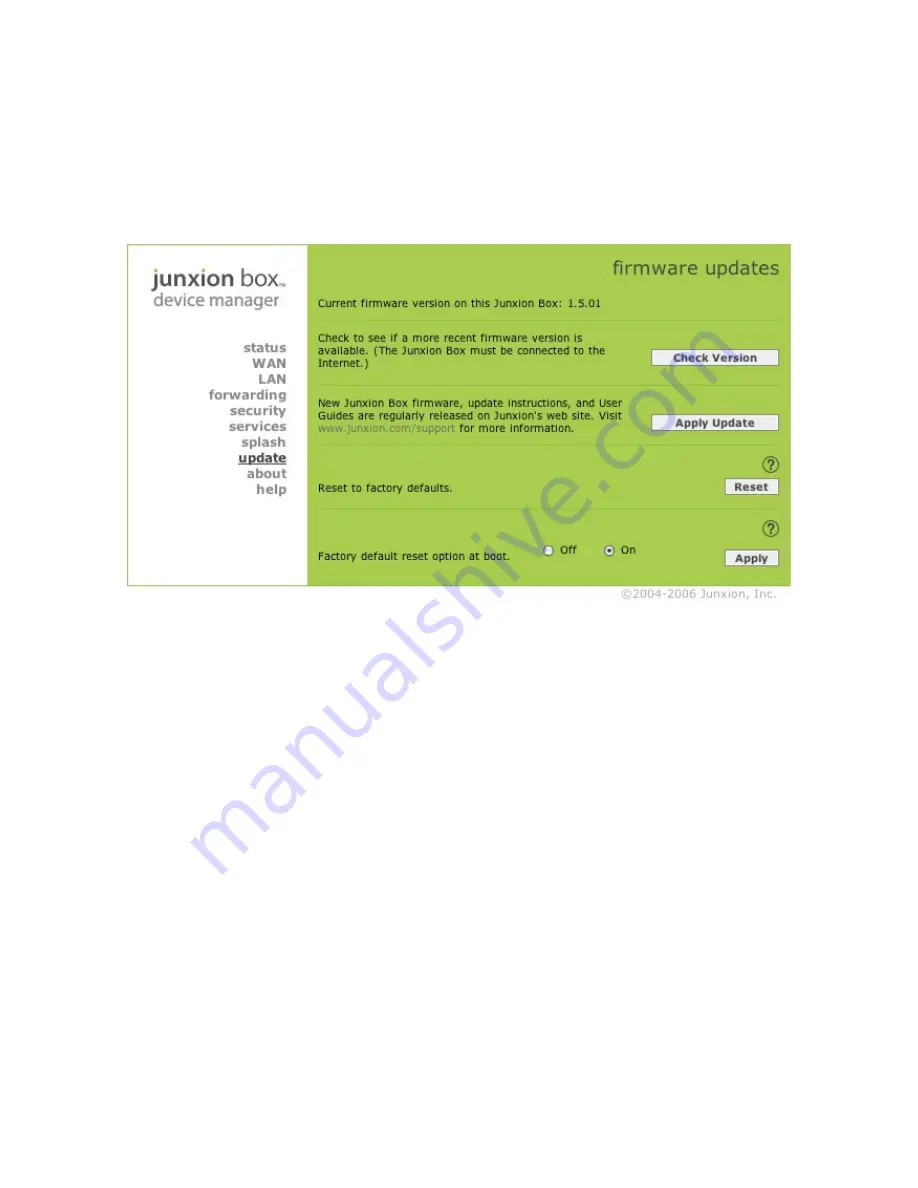
34
junxion box user guide
feature is on, new users will be greeted by the splash page and must click the Connect
button before proceeding to their requested URL.
The splash page cannot be used when WAN Juggler or IP passthrough is enabled.
Splash Timer.
The Junxion Box tracks how long an individual computer has been
connected to it. This timer ensures that returning users will be greeted again by the
splash page after they’ve been connected for this preset period of time.
Domain Bypass.
Domain bypass allows you to list specifi c sites that users can reach
without fi rst viewing the splash screen and clicking Connect. For example, if www.
junxion.com is added to the domain bypass list, users can reach any page within the
www.junxion.com domain without clicking the Connect button.
Splash Page Creation.
There are two methods for creating a splash page. The Simple
method uses a template provided by Junxion, including a header, sub-header, body,
and footnote. You can also create an Advanced splash page by uploading your own
custom HTML fi le. Select the Apply button to create and save your splash page. Click
the Preview button to see how your splash page will look.
Figure: Update Page





























