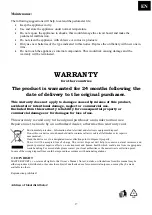25
EN
STEPS COUNTING
Refer to picture to changover the different steps counting mode.
STEPS COUNTING setting
In the mode of “STEP/ETM", “DIST/KM/H" or “KCAL/SPM", press SET/LIGHT and hold 2 seconds to
enter setting, the setting value will flash. press MEM/UP/ST to increase the value, hold for 2 seconds,
quickly increase, press RST/DOWN to decrease the value, hold for 2 seconds, quickly decrease. Press
MODE to confirm the setting and switch to next setting value until exit. It will exit the setting
mode automatically without pressing any button in 15seconds, or in the mode of setting by pressing the
SET/LIGHT and hold for 2 seconds to exit. The setting sequence is as picture.
Walking stride is always different. You can calculate the average value and input to the pedometer. For
example, when you take 10 steps, then the average stride is the distance divide 10. See picture.