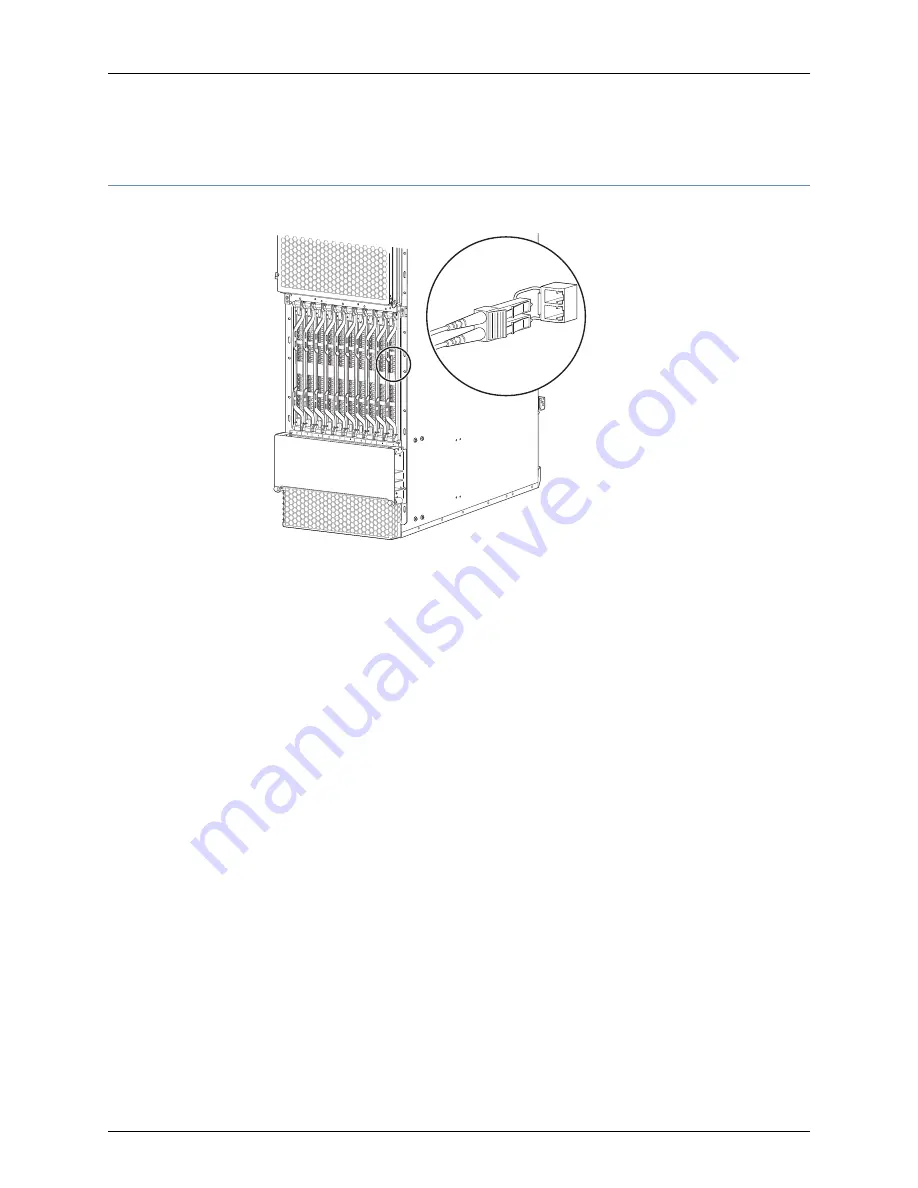
Step 6: Connect External Devices and Line Card Cables
Figure 34: Connect External Devices and MPC Cables
g007411
•
Connect to a Network for Out-of-Band Management on page 46
•
Connect a Management Console on page 46
•
Connect the Line Card Cables on page 46
Connect to a Network for Out-of-Band Management
1.
Turn off the power to the management device.
2.
Plug one end of the RJ-45 Ethernet cable into the
ETHERNET
port on the CB-RE.
3.
Plug the other end of the cable into the network device.
Connect a Management Console
1.
Turn off the power to the management device.
2.
Plug one end of the RJ-45 Ethernet cable into the
CONSOLE
or
AUX
port on the CB-RE.
3.
Plug the female DB-9 end into the device's serial port.
Connect the Line Card Cables
1.
Have ready a length of the type of cable used by the MPCs or MICs. For cable
specifications, see the
MX Series 3D Universal Edge Routers Line Card Guide
.
2.
If the cable connector port is covered by a rubber safety plug, remove the plug.
Copyright © 2014, Juniper Networks, Inc.
46
MX2010 3D Universal Edge Router Quick Start






























