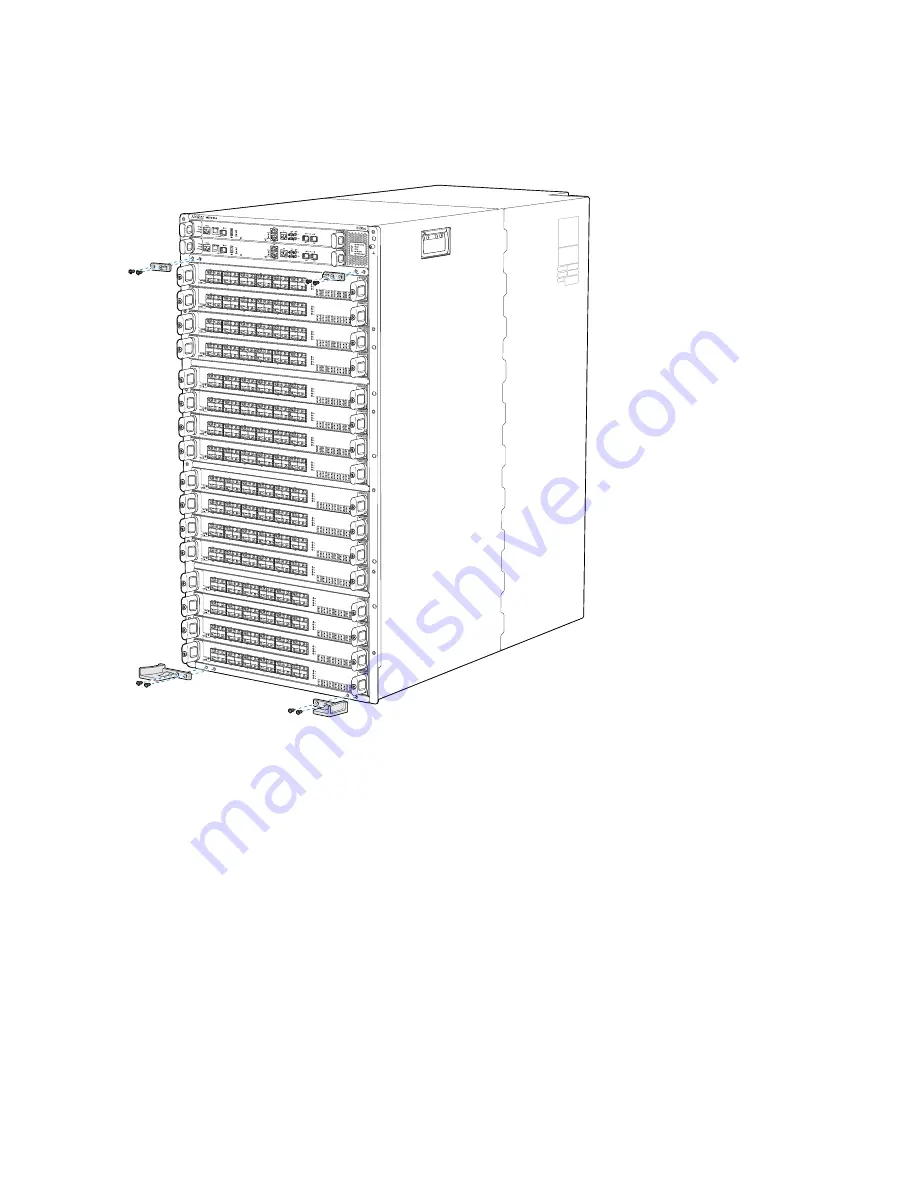
Figure 51: Attaching Front Panel Brackets on an MX10016
g100424
5. Use the Phillips screwdriver to attach the final two mounting screws to attach the second latch bracket
to the top right of the chassis frame so there are brackets on all four corners of the front of the chassis.
6. Lift the front panel and rest it on the two base brackets at the bottom.
7. Slide the panel back on the bracket glides until the panel engages on the two ramps of the brackets.
8. Tilt the panel towards the chassis until it is vertical with the chassis. The blue release buttons on the
side of the panel click into place (see
).
144
Summary of Contents for MX10016
Page 1: ...MX10016 Universal Routing Platform Hardware Guide Published 2019 10 15 ...
Page 19: ......
Page 86: ......
Page 123: ......
Page 153: ......
Page 239: ...Figure 118 Moving the MX10016 Using a Mechanical Lift g100421 242 ...
Page 240: ...5 CHAPTER Troubleshooting Hardware Restoring Junos OS 245 Alarm Messages 249 ...
Page 241: ......
Page 249: ......
Page 277: ...Restricted Access Warning 281 ...
Page 292: ...Jewelry Removal Warning 296 ...
Page 295: ...Operating Temperature Warning 299 ...
Page 304: ...DC Power Disconnection Warning 308 ...
Page 308: ...DC Power Wiring Sequence Warning 312 ...
Page 311: ...DC Power Wiring Terminations Warning 315 ...
Page 320: ...Translation The emitted sound pressure is below 92 dB A per GR63 CORE 324 ...
















































