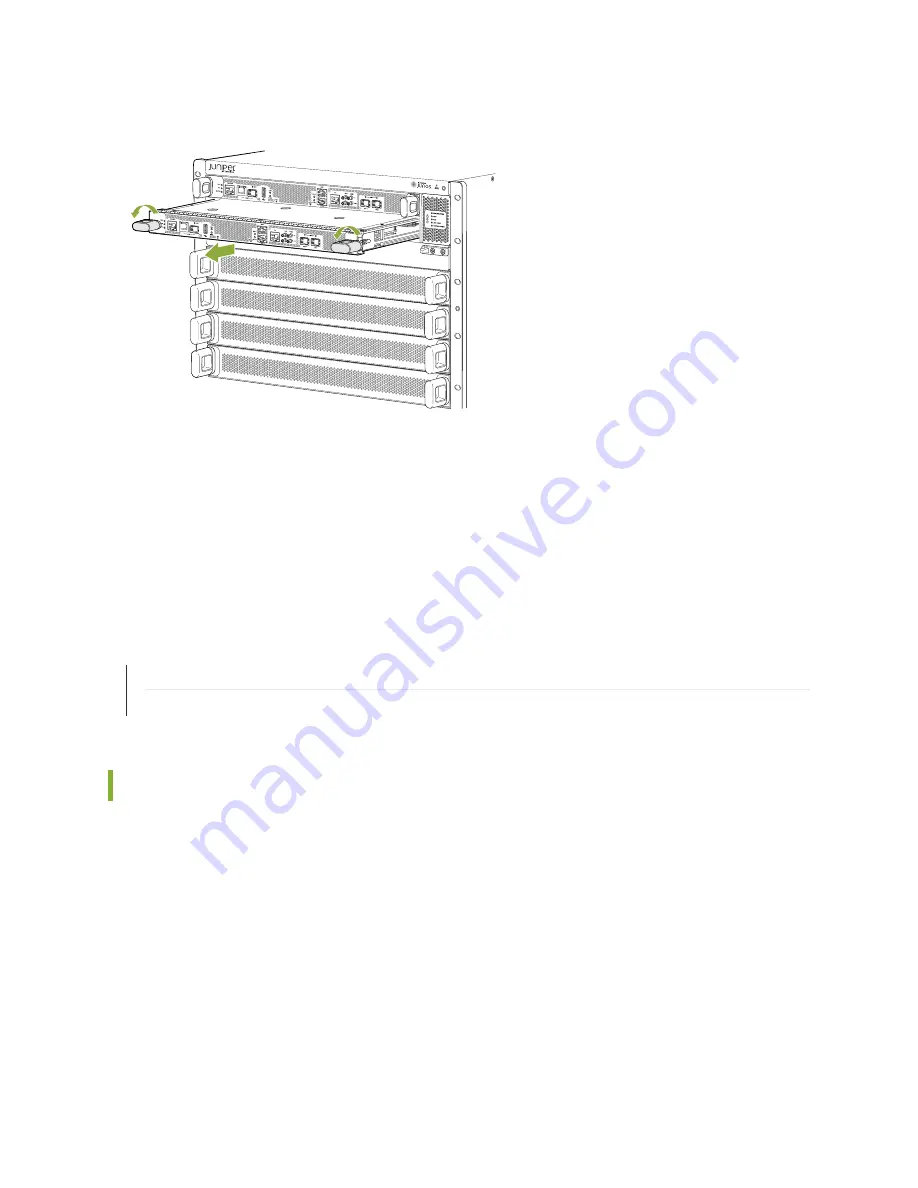
Figure 71: Removing a Routing and Control Board
g100222
MX10008
5. Grasp each side of the RCB and slide it completely out of the chassis.
6. Place the RCB on the antistatic mat.
7. If you are not replacing the RCB now, install a cover panel in the empty slot.
SEE ALSO
Installing a Routing and Control Board | 176
Handling and Storing MX10008 Line Cards, RCBs, and SFBs | 244
Installing a Routing and Control Board
An MX10008 can have one or two Routing and Control Boards (RCBs), depending on the configuration.
RCBs can be installed in either of the two top slots on the front of the chassis.
In redundant configurations, an RCB is a hot-removable and hot-insertable field-replaceable unit (FRU).
In base configurations, you need to install a second RCB before removing a failing RCB in order to prevent
the router from shutting down.
Before you install a RCB, ensure that you have an electrostatic discharge (ESD) grounding strap.
To install an RCB:
176
Summary of Contents for MX10008
Page 1: ...MX10008 Universal Routing Platform Hardware Guide Published 2019 11 11 ...
Page 19: ......
Page 89: ......
Page 129: ......
Page 170: ......
Page 278: ...5 CHAPTER Troubleshooting Hardware Restoring Junos OS 283 Alarm Messages 287 ...
Page 279: ......
Page 287: ......
Page 318: ...Restricted Access Warning 321 ...
Page 333: ...Jewelry Removal Warning 336 ...
Page 336: ...Operating Temperature Warning 339 ...
Page 345: ...DC Power Disconnection Warning 348 ...
Page 349: ...DC Power Wiring Sequence Warning 352 ...
Page 352: ...DC Power Wiring Terminations Warning 355 ...
Page 361: ...Translation The emitted sound pressure is below 92 dB A per GR63 CORE 364 ...
















































