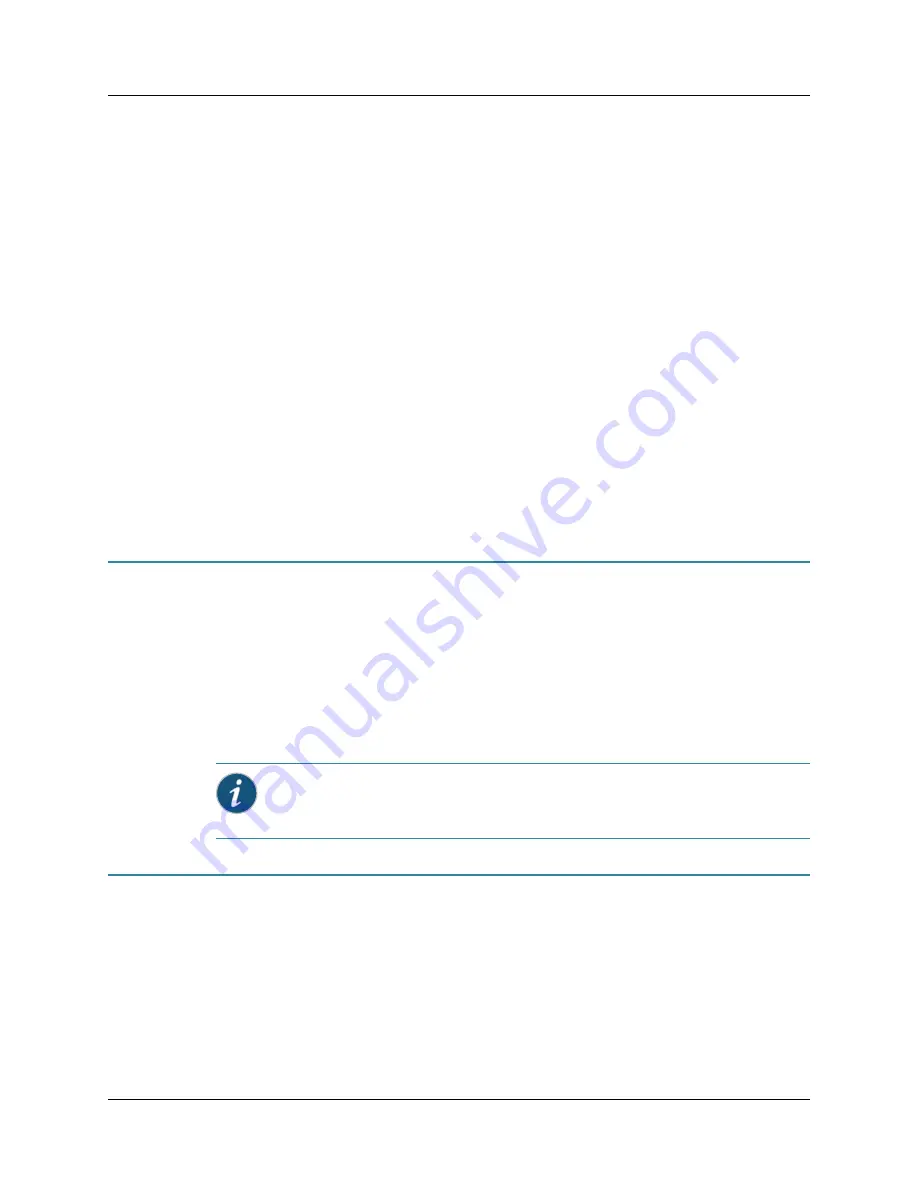
Copyright © 2011, Juniper Networks, Inc.
Diagnosing Problems
53
CHAPTER 9: Troubleshooting
CHAPTER 9
Troubleshooting
This chapter explains how you can troubleshoot a specific problem, such as abnormal LED activity
or no system power, when you power on the BX7000 Multi-Access Gateway. It contains the
following sections:
z
Diagnosing Problems on page 53
z
Understanding the Status LEDs to Troubleshoot on page 53
z
Chassis and Interface Alarm Messages on page 54
z
Troubleshooting Power Failures on page 55
z
Troubleshooting High-Temperature Conditions on page 56
z
Troubleshooting the Advanced Clocking Module on page 57
Diagnosing Problems
When you first encounter a problem:
1.
Make sure power connections are securely connected.
2.
Observe the gateway LEDs carefully.
3.
Make sure cable connections on the gateway are securely connected.
4.
Ensure that the expansion cards and advanced clocking module are properly installed in the
chassis.
If a problem is beyond the scope of this chapter, see “Contacting Customer Support and Returning
Hardware” on page 109 for further instructions.
Understanding the Status LEDs to Troubleshoot
LEDs show the immediate status of a port or a component and alert you about a problem
associated with them. Familiarize yourself with LED activities so that you can easily detect and
correct any problem related to them with minimal or no downtime.
LED Identification
LEDs on the gateway display the status of the following components.
z
z
Note:
Issuing the
show version
,
show chassis hardware
, and
show chassis environment
commands is often a good step when trying to troubleshoot a problem.
Summary of Contents for BX7000
Page 10: ... x Copyright 2010 Juniper Networks Inc ...
Page 12: ... xii Copyright 2010 Juniper Networks Inc ...
Page 18: ...About This Guide xviii Requesting Support Copyright 2010 Juniper Networks Inc ...
Page 20: ... 2 Copyright 2010 Juniper Networks Inc ...
Page 66: ... 48 Copyright 2010 Juniper Networks Inc ...
Page 90: ... 72 Copyright 2010 Juniper Networks Inc ...
Page 122: ... 104 Hardware Compliance Copyright 2010 Juniper Networks Inc ...
Page 131: ...Copyright 2010 Juniper Networks Inc 113 Appendix E Declaration of Conformity ...
Page 132: ... 114 Copyright 2010 Juniper Networks Inc ...
Page 133: ...Copyright 2011 Juniper Networks Inc 115 PART 4 Index z Index on page 117 ...






























