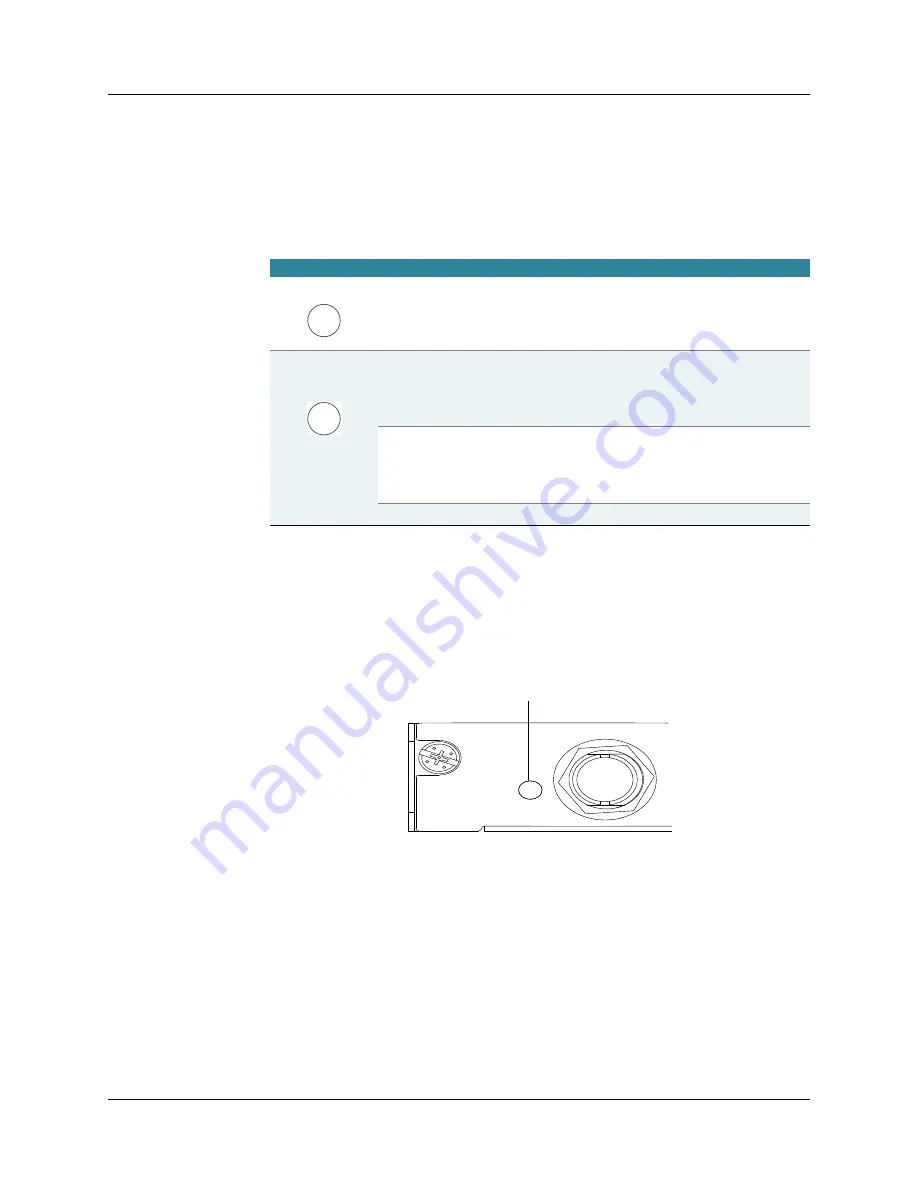
CHAPTER 1: BX7000 Multi-Access Gateway Overview
6
Hardware Components
Copyright © 2010, Juniper Networks, Inc.
System LED
A tricolor system LED indicates the status of the power supplies, temperature, and conditions
based on chassis configuration such as LOS (loss of signal), Ethernet link down. A condition that
causes a change in the system LED indication also activates the corresponding alarm relay contact
on the front panel. Table 2 on page 6 describes the status of the system LED.
Table 2: System LED
Synchronization Status LED on the Advanced Clocking Module
The advanced clocking module has a bicolor LED to indicate the synchronization status of the
clocks. Figure 4 on page 6 shows the LED of the advanced clocking module. If the LED is green, the
advanced clocking module is locked with an input source. If the LED is amber, the advanced
clocking module is currently not locked and is either in holdover mode or free-running mode.
Figure 4: LED in the Advanced Clocking Module
T1/E1 Ports
The T1/E1 ports provide connection to T1 or E1 network media types such as switches. They receive
incoming packets from the network and transmit outgoing packets to the network.
page 6 shows the T1/E1 ports.
Figure 5: T1/E1 Ports
Shape
Color
State
Description
Green
On steadily
The gateway is functioning normally,
temperature and outputs are within
range, and no alarms are present
Yellow
On steadily
A non-critical or minor condition
requires monitoring—Possible causes
include one of the power supplies
removed from the gateway or high
temperature
Red
On steadily
A critical condition that can cause the
gateway to stop functioning and
requires immediate attention—
Possible causes include component
removal or failure
Off
Gateway powered down or initializing
LED
Summary of Contents for BX7000
Page 10: ... x Copyright 2010 Juniper Networks Inc ...
Page 12: ... xii Copyright 2010 Juniper Networks Inc ...
Page 18: ...About This Guide xviii Requesting Support Copyright 2010 Juniper Networks Inc ...
Page 20: ... 2 Copyright 2010 Juniper Networks Inc ...
Page 66: ... 48 Copyright 2010 Juniper Networks Inc ...
Page 90: ... 72 Copyright 2010 Juniper Networks Inc ...
Page 122: ... 104 Hardware Compliance Copyright 2010 Juniper Networks Inc ...
Page 131: ...Copyright 2010 Juniper Networks Inc 113 Appendix E Declaration of Conformity ...
Page 132: ... 114 Copyright 2010 Juniper Networks Inc ...
Page 133: ...Copyright 2011 Juniper Networks Inc 115 PART 4 Index z Index on page 117 ...






























