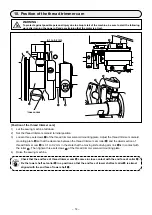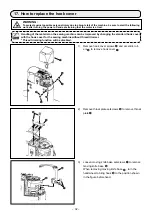– 22 –
1) The values of needle thread tension
❶
,
stitch length
❷
and presser foot pres-
sure
can be increased/decreased
with
❾
.
*
The numeric value you change in this Step will
be reflected in the setting of the sewing pattern
data.
The needle thread tension can be corrected according to the sewing speed.
The needle thread tension can also be set on the operation panel. The needle thread tension data is stored in mem-
ory.
15-1.
Tension correction and sewing speed
For the alternating vertical movement amount, its setting cannot be changed on this screen.
The sewing machine operates with the alternating vertical movement amount that is set as the sewing pattern
data.
2) Correction value [%] to be employed when the sewing machine runs at 150 sti/min can be set by pressing
❸
. This value can be increased / decreased with
❾
.
When you have selected
❸
, the sewing machine is able to perform sewing at the maximum sewing speed
of 200 sti/min with needle thread tension
❶
, stitch length
❷
and presser foot pressure
you have set.
3) Correction value [%] to be employed when the sewing machine runs at 1000 sti/min can be set by pressing
❹
.
As in the case of 2), the sewing machine is able to perform sewing at the maximum sewing speed of 1000 sti/
min.
4) When
❺
is selected, the correction value [%] to be employed when the sewing machine runs at 2000 sti/
min can be set.
As in the case of 2), the sewing machine is able to perform sewing at the maximum sewing speed of 2000 sti/
min.
5) If you select
❻
, as with Step 2), the sewing machine will be able to perform sewing at the maximum sew-
ing speed you have set with the U096 “Maximum sewing speed”.
*
❻
is fixed at 100 % and cannot be changed.
6) The aforementioned result of settings can be checked on thread tension chart
❼
.
7) Set values
❸
to
❻
can be reset to the initial value of 100 by pressing
❽
.
8)
is disabled during sewing. After the completion of thread trimming, it becomes enabled and can be
pressed to return the screen to the "113 Needle thread tension correction screen".
❼
❽
❶ ❸ ❹ ❺ ❻ ❷
❾
600
(
Example of use
)
In the case the correction is made as shown in the
figure
・
If the sewing speed is "200 sti/min", the needle
thread tension will be corrected by "150 %",
from "70" to "105".
・
For the sewing speed that is not shown on the
scale, the correction along the inclination of the
line chart will be applied.
If the sewing speed is "600 sti/min", the needle
thread tension will be corrected by "128 %",
from "70" to "89".