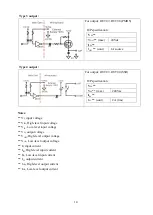3
Notes on hardware installation
Please follow step by step as you are installing the control cards.
1.
Be sure your system is power off.
2.
Be sure your external power supply for the wiring board is power off.
3.
Plug your control card in socket, and select the righ CardID and CLK. (The bottom layer of
stack please select CardID=0, CLK=0)
4.
Fasten the screw to fix the card.
5.
Connect the cable between the card and wiring board.
6.
Connect the external power supply for the wiring board.
7.
Recheck everything is OK before system power on.
8.
External power on.
Congratulation! You have it.
For more detail of step by step installation guide, please refer the file
“..\download\Supplemental_technical_data\control_card.pdf “ on the CD come with the product or
download the complementary documents from
http://www.automation.com.tw/common/Supplemental_technical_data.htm
Warning:
Some computer BIOS has “Auto detect DIMM/PCI clock” option, be sure to switch to
“DISABLE” else in some cases the PCI add on cards will not be detected by windows at cold start.