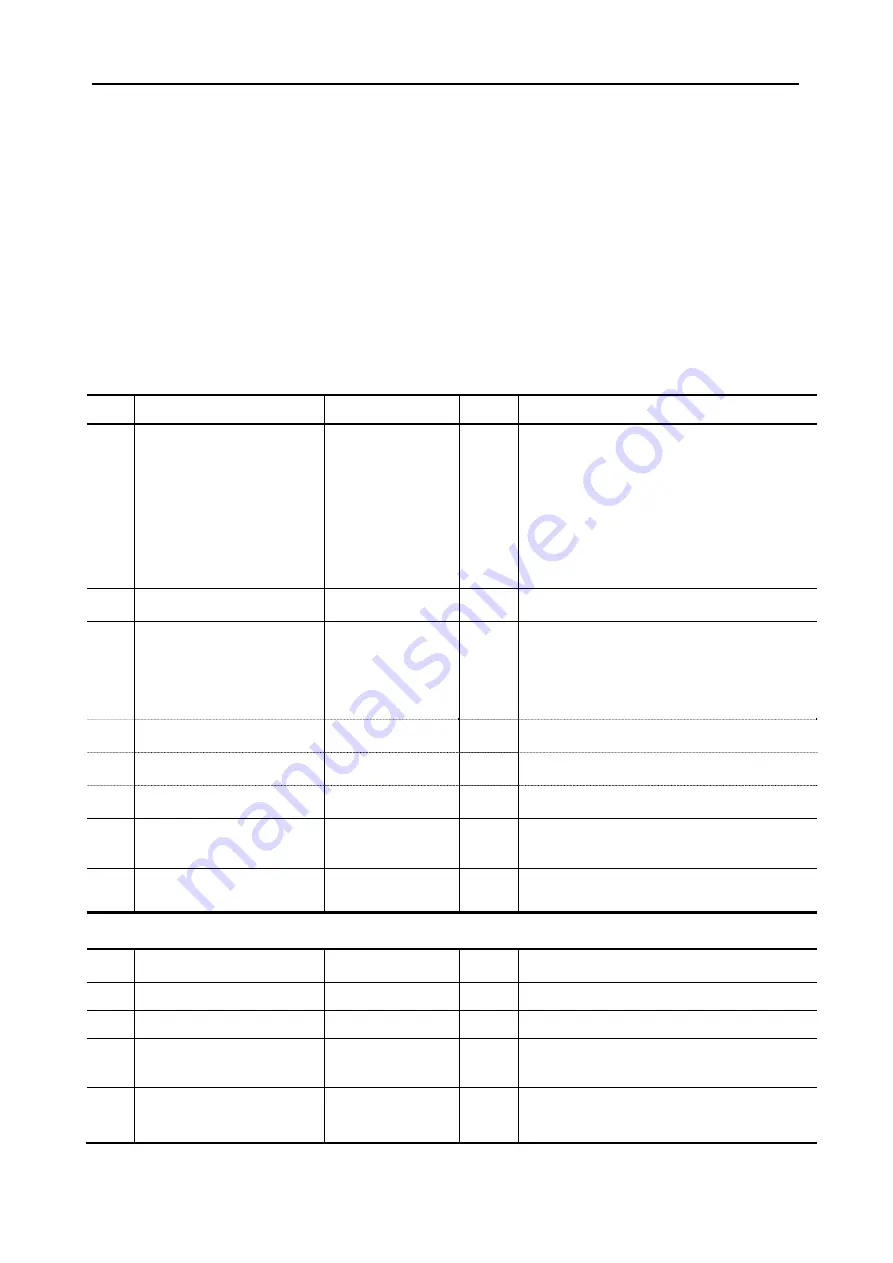
1
1
.
Operation
1.1 Outline of the Equipment
This equipment helps to detect the cause of marine accident to prevent the recurrence in the
future. The equipment records voyage data, as required by the International Standard, during
the navigation and the hull data of the vessel.
1.2 Configuration
The standard configuration of the equipment is shown in Table 1.
Table 1: Standard Configuration
No.
Name of Component
Type Name
Qty
Function
1
Protective Capsule Unit
(PCU)
NDH-316A
or
NDH-316
1
y
Records data on the recording medium in
the recovery Protective Capsule.
y
At the time of sinking, the underwater
acoustic beacon helps the searchers to
detect the position of the PCU.
y
The performance of NDH-316A and
NDH-316 is equivalent; both models are
capsule for the JCY-1800 and
interchangeable.
Mounting dimensions also are the same.
2 Connection
Box
NQE-3163
1
y
Connects the PCU and the RCU with a
power supply cable and a LAN cable.
3
Recording Control Unit
(RCU)
NDV-1800 1
y
Outputs the recorded data to the PCU and
CF CARD.
y
Inputs radar images, audio data and
IEC61162-1/-2 data.
y
Monitors and controls the conditions of the
system.
3-1
Data Processor Unit
NDL-46
1
y
Main control processing part with a built-in
backup CF CARD.
3-2
Audio Junction Board
CQD-2041
1
y
An I/F of audio input from the Microphone
and VHF transceiver.
3-3
Power Supply Unit (PSU)
NBL-327
1
y
Power supply equipped with a secondary
battery and a charging circuit.
4
Operation Panel Unit (OPU)
NCG-169
1
y
Displays the status of VDR.
ALARM BUZZER, an ALARM ACK
switch, and LEDs are equipped.
5
Microphone Unit (MIC)
NVT-161
3
y
Records the conversation in the bridge and
outputs the audio to the RCU.
Accessories
6
Spare Parts for RCU
7ZXJD0080
1
y
Spares for the NDV-1800
y
Fans, Fuse
7
CF Card adapter
SLCFADU
1
y
for record data playback
8 LAN
cable
KB-10T5-03LBK 1
y
3m
9 Playback
software
CYC-315A
1
y
Only for the use by the Investigation
Authorities.
y
Attached inside the NDV-1800.
10
Playback Software /
Real Time Monitor
CYC-316A
1
y
For the User.
y
Attached inside the NDV-1800.
Summary of Contents for JCY-1800 -
Page 2: ......






































