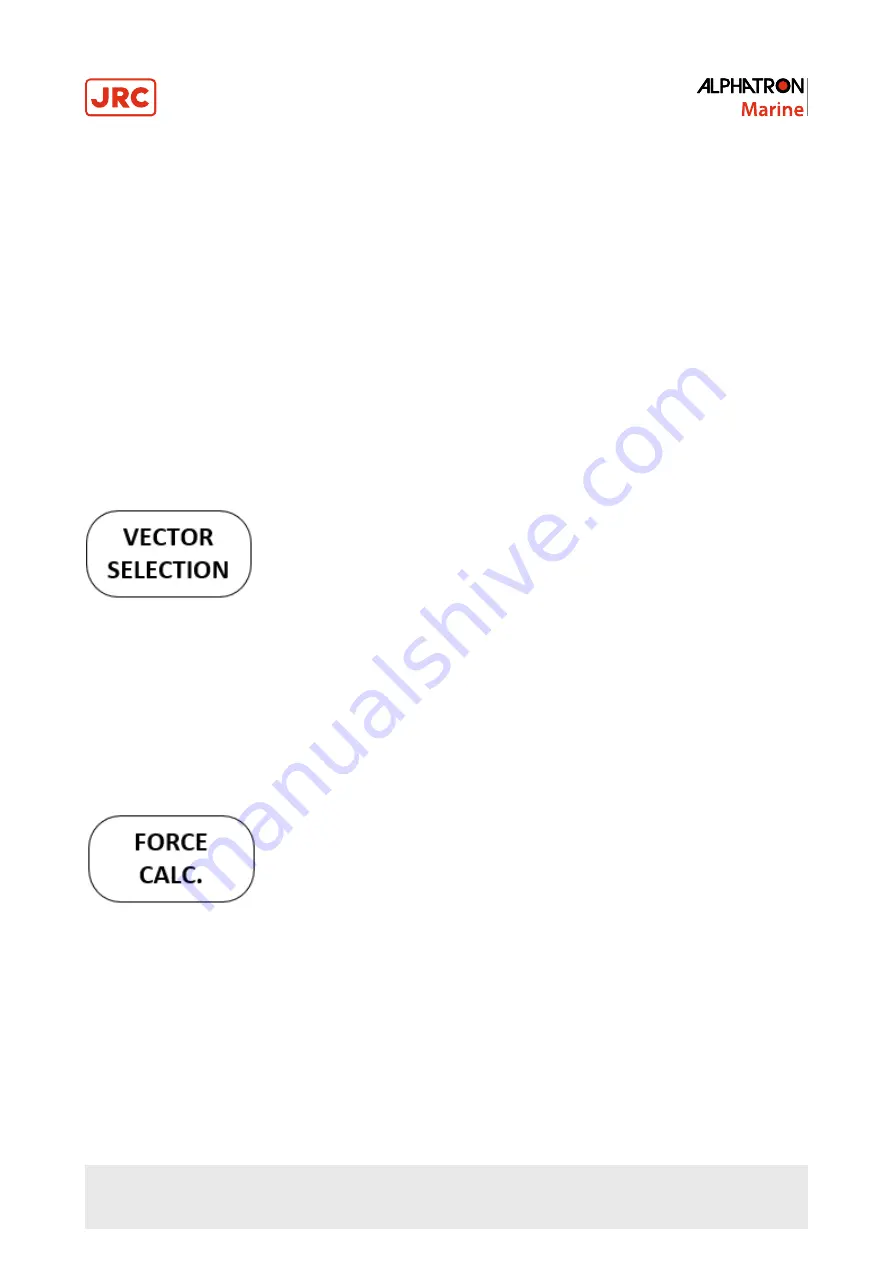
19 | Introduction
III.6.5 Gain
The Gain changes the response of the vessel from slow (smooth) to fast (aggressive). Before applying gain the position
and velocity calculations are added together, so one set of values of X, Y and Z motion is computed.
There are multiple gain factors. The K - Gain, which is setup during commissioning and the User - Gain, which can
be changed from (amongst others) the MAP screen (Figure 20: DP MAP Screen on page 32). The Gains are
multiplication factors on the X, Y, Z from the Regulator.
The regulators of Position and Velocity Controller are multiplied by the K factors. This influences how much the system
depends on the slow but steady integration of controller output and how much it uses of the position and speed errors.
The controller output for movement in X and Y directions are multiplied by the Position Gain factor and the controller
output for rotation, Z, is multiplied by the Heading Gain factor. These factors are available on the user screens such
as the MAP screen (Figure 20: DP MAP Screen on page 32). In this manner they can be changed easily to suit the
needs for the particular situation.
For example: The output of the FC-PD regulator is added to 0.6 times the output of the FC-PI regulator. This total is
multiplied by Position Gain of 70% (times 0.7) for the X-Y movements and multiplied by Heading Gain of 60% (times 0.6)
for the rotation movement. The result of this is output to the Vector selection.
III.6.6 Vector Select
Vector Selection receives the actual Set Points from the joystick, rotation knob and controller.
The joystick X and Y are multiplied by the individual X and Y Gain Settings, the Rotation Knob is multiplied by the Z
- Gain. All are multiplied by the common Joystick Manual Gain (JSM). Subsequently these values are added to the
controller outputs depending on settings. This is output to the Max block.
For example: If the user has the joystick and rotation knob set to neutral the Vector Select simply forwards the inputs to
the Max block. If the user has the joystick pushed forward, then the Vector Selection adds the forward setting to the X
input.
III.6.7 Force Calculation
The Force calculation block receives X,Y and Z motion as input.
In order to prevent the system from becoming overloaded the Force values are limited to the maximum. The forces are
output to the Summarize Block.
Summary of Contents for Alphatron Marine AlphaDynaPos
Page 1: ...AlphaDynaPos Ship Automation and Navigation system Operation Manual www jrc am ...
Page 5: ...5 Contents 4 2 Appendix B Checklist for Taking DP system into Operation 85 ...
Page 13: ...13 Introduction III 3 System Overview DP2 Figure 2 system Overview DP2 ...
Page 14: ...14 Introduction III 4 Sensor Overview Figure 3 Sensor Overview ...






























