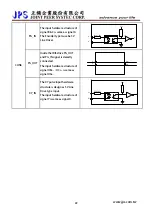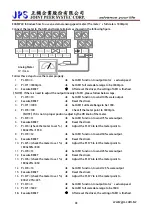www.jps.com.tw
35
10.2 Digital Input Group
z
Pr.011
Î
Status of DI1~DI16
This parameter shows the DI1 ~ DI16 status by hexadecimal numerical data. Converting this
data to be binary format, status of DI1 ~ DI16 will be presented from LSB to MSB of the data.
For example:
if Pr.011=0
Î
Converting to binary is “0000 0000 0000 0000”. The DI1 ~ DI16 are OFF.
If Pr.011=5
Î
Converting to binary is “0000 0000 0000 0101”. The DI1 and DI3 are ON, and
others are OFF.
z
Pr.059
Î
The Enable Switch of Run/Stop
If Pr.059 = 0, the Run/Stop keys have no function.
If Pr.059 = 1, the Run/Stop keys have function.
【NOTE】The Run/Stop can be enabled or disabled from Dix(21)
z
Pr.061
Î
DI1 Function Select
z
Pr.062
Î
DI2 Function Select
z
Pr.063
Î
DI3 Function Select
z
Pr.064
Î
DI4 Function Select
z
Pr.065
Î
FWD (DI5) Function Select
FWD terminal has been set to be 73
Î
Forward Run.
z
Pr.066
Î
REV (DI6) Function Select
REV terminal has been set to be 74
Î
Reverse Run.
z
Pr.067
Î
FAN running status (Factory set, cannot be changed)
This parameter is fixed set by factory and cannot be changed. The FAN running status will
showed on the bit7 of Pr.011.
z
Pr.068
Î
The Run/Stop keys function select
Only in Monitor mode or Fly wheel mode can operate this way:
Click FWD,the virtual input DI8 will be set to be ON,check Pr.011 can see DI8 ON。
Click STOP,the virtual input DI8 will be set to be OFF,check Pr.011 can see DI8 OFF。
【NOTE】Usually the Pr.068 is set to be 73 (FWD) or 74 (REV).
z
Pr.475
Î
DI15 Function Select (virtual input, links to DO15)
z
Pr.476
Î
DI16 Function Select (virtual input, links to DO16)
DI15 and DI16 are virtual inputs, and are directly links to DO15 and DO16 respectively.
【NOTE】 The digital input function definition can’t be repeated. Check this point after finish
setting this group.