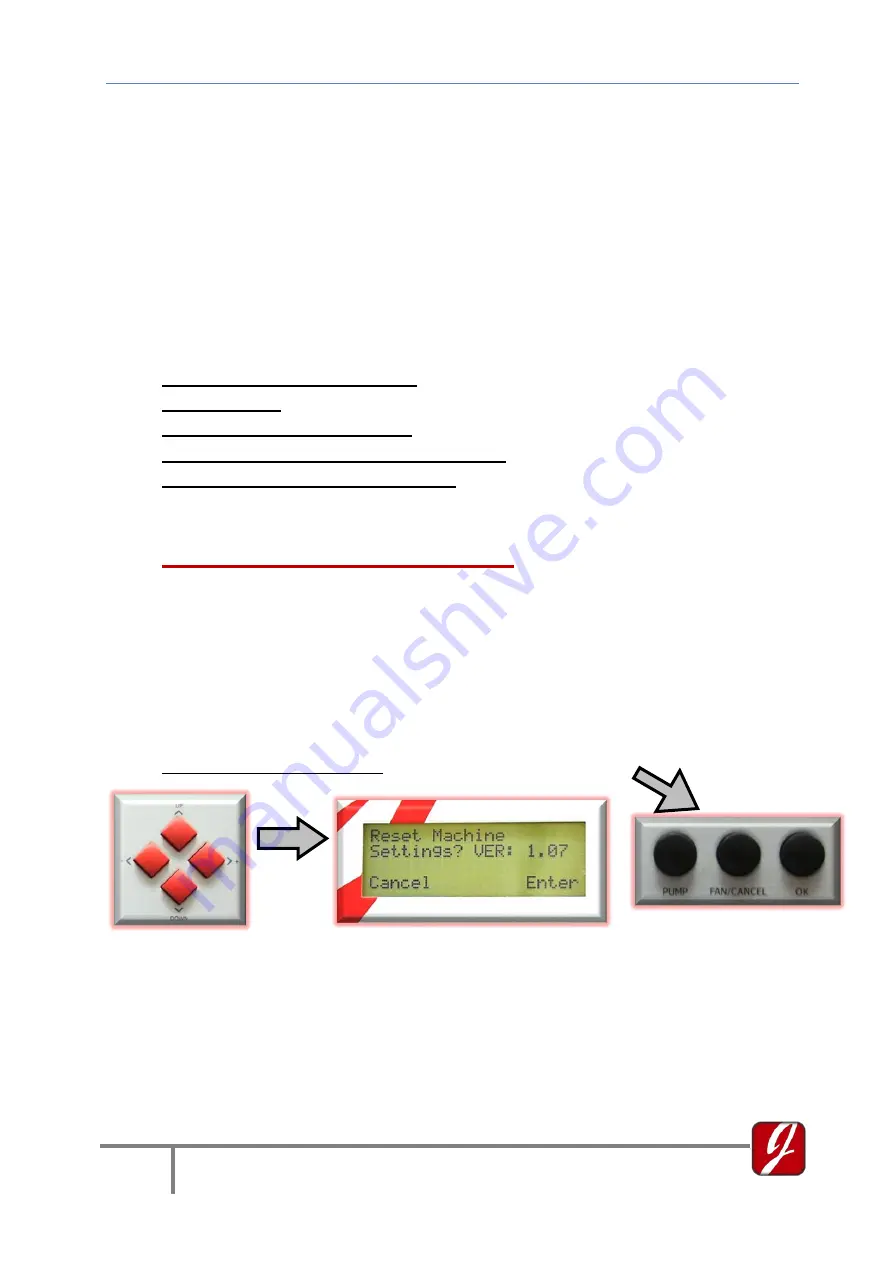
Quick Start Up Guide
RE-8500
3
Jovy Systems® Limited
RE-8500 Quick start up guide
(Manual Control)
P.S: Quick start up guide contains summarized steps to operate the RE-
8500 through the interface and not through JOVY PC Suite.
It is not replacing the RE-8500 User manual.
Contents:
1-
Connecting the machine
2-
Get started
3-
Manual operating mode
4-
Standard profile operating mode
5-
Free profile operating mode
------------------------------------------------------------------------------
1-
Connect & place the RE-8500
-
Connect the machine to electricity supply of 230V/16A/3.6kw as a
minimum
-
Place the machine in a location away from walls or any might close to
ventilation holes of the RE-8500 cover.
-
Check the RE-8500 firmware version
RE-8500 is switched Off
Press OK to
reset the RE-
8500 memory
or cancel to
return.
Press and keep hold both
Up & Down buttons and
switch on the RE-8500
This screen shows RE-
8500 firmware version,
as well to reset the RE-
8500 memory.
Summary of Contents for RE-8500
Page 1: ...Quick Start Up Guide RE 8500 Jovy Systems Limited...
Page 64: ...Quick Start Up Guide RE 8500 64 Jovy Systems Limited 3 4 a PID UH MH SH Change RUN TAL...
Page 73: ...Quick Start Up Guide RE 8500 73 Jovy Systems Limited 1 Ok 2 Ok 3 Ok 4 5 6 7 8 9...
Page 77: ...Quick Start Up Guide RE 8500 77 Jovy Systems Limited 3 C Process Data File UH MH SH TAL...
Page 80: ...Quick Start Up Guide RE 8500 80 Jovy Systems Limited Leaded Lead free PID Profile Editor Tab...
Page 81: ...Quick Start Up Guide RE 8500 81 Jovy Systems Limited 1 230V 16A 3 6kw...
Page 85: ...Quick Start Up Guide RE 8500 85 Jovy Systems Limited 1 1 2 1 3 1 4 1 5 6 7 8 1 55 9 1 9 Z A...
Page 87: ...Quick Start Up Guide RE 8500 87 Jovy Systems Limited 2 1 2 1 2...
Page 88: ...Quick Start Up Guide RE 8500 88 Jovy Systems Limited 1 55 1 9 Z A...


















