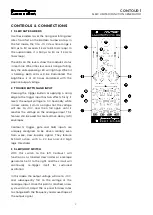CONTOUR 1
SLEW LIMITER/FUNCTION GENERATOR
2
CONTROLS & CONNECTIONS
1 SLEW RATE SLIDERS
Use these sliders to set the rising and falling slew
rates, from fast on the bottom to slow on top. In
the full mode, the 0 to +10 V slew time range is
500 µs to 30 seconds (1 kHz to 8.3 mHz loop). In
the audio mode, it is 500 µs to 30 ms (1 kHz to
16 Hz loop).
The LEDs on the levers, show the module’s status
in real time. When the slew core is rising or falling,
only the corresponding LED will light up. When it
is holding, both LEDs will be illuminated. The
brightness is at all times correlated with the
positive output voltage.
2 TRIGGER BUTTON AND INPUT
Pressing the trigger button or applying a rising
edge to the trigger input has two effects: firstly, it
resets the output voltage to 0 V. Secondly, while
in slew mode, it starts a single-shot: the voltage
will rise to +10 V, and then fall again until it
reaches the voltage on the analogue input. This
feature can be used to create attack-decay (AD)
envelopes.
Contour 1’s trigger, gate and hold inputs are
uniquely designed to be driven reliably even
from weak, slow, bipolar signals. They feature
Schmitt action, with a +2 V low and +3 V high
logic threshold.
3 SLEW/LOOP SWITCH
With this switch to the left, Contour 1 will
function as a standard slew limiter or envelope
generator. Set it to the right, and the circuit will
continually re-trigger itself for sustained
oscillation.
In this mode, the output voltage will rise to +10 V,
and subsequently fall to the voltage at the
analogue input. Once this point is reached, a new
cycle will start. Adjust the rise and fall slew rates
to change both the frequency and waveshape of
the output signal.