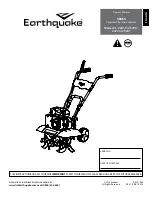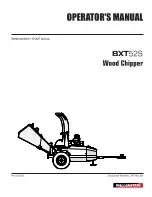Figure 56: Control panel temperature control device locations
Callout
Component
A
Fans
B
Control panel cooler thermostat control
C
Control panel heater thermostat control
Figure 57: Control panel heater thermostat options
Testing the OptiView control panel cooler
About this task:
The OptiView panel has a cooler in it that removes heat from the panel to prevent overheating.
When the chiller power is energized, the control panel cooler operates the onboard cooling fans
regardless of the operating status of the cooler. To test that the cooler operates correctly, you
can adjust the control panel cooler thermostat knob. The value can be set to lower the required
temperature for the commissioning test.
1. To operate the cooler, set the value of the control panel cooler thermostat knob to a
temperature lower than ambient. See Figure 56.
2. When the cooler is running, check for cool air flowing from the top of the cooler unit.
3. After confirming operation, set the thermostat back to 90°F (32.2°C).
YVAM Control Center
144
Summary of Contents for YORK YVAM 0350
Page 2: ...2 YVAM Control Center...
Page 10: ...Figure 4 Variable speed drive nomenclature YVAM Control Center 10...
Page 15: ...Figure 8 System piping and instrumentation diagram P ID 15 YVAM Control Center...
Page 154: ...Figure 62 Sample printout status or history YVAM Control Center 154...
Page 155: ...Figure 63 Sample printout status or history continued 155 YVAM Control Center...
Page 156: ...Figure 64 Sample printout setpoints YVAM Control Center 156...
Page 157: ...Figure 65 Sample printout setpoints continued 157 YVAM Control Center...
Page 158: ...Figure 66 Sample printout schedule YVAM Control Center 158...
Page 159: ...Figure 67 Sample printout sales order 159 YVAM Control Center...
Page 160: ...Figure 68 Sample printout security log report YVAM Control Center 160...