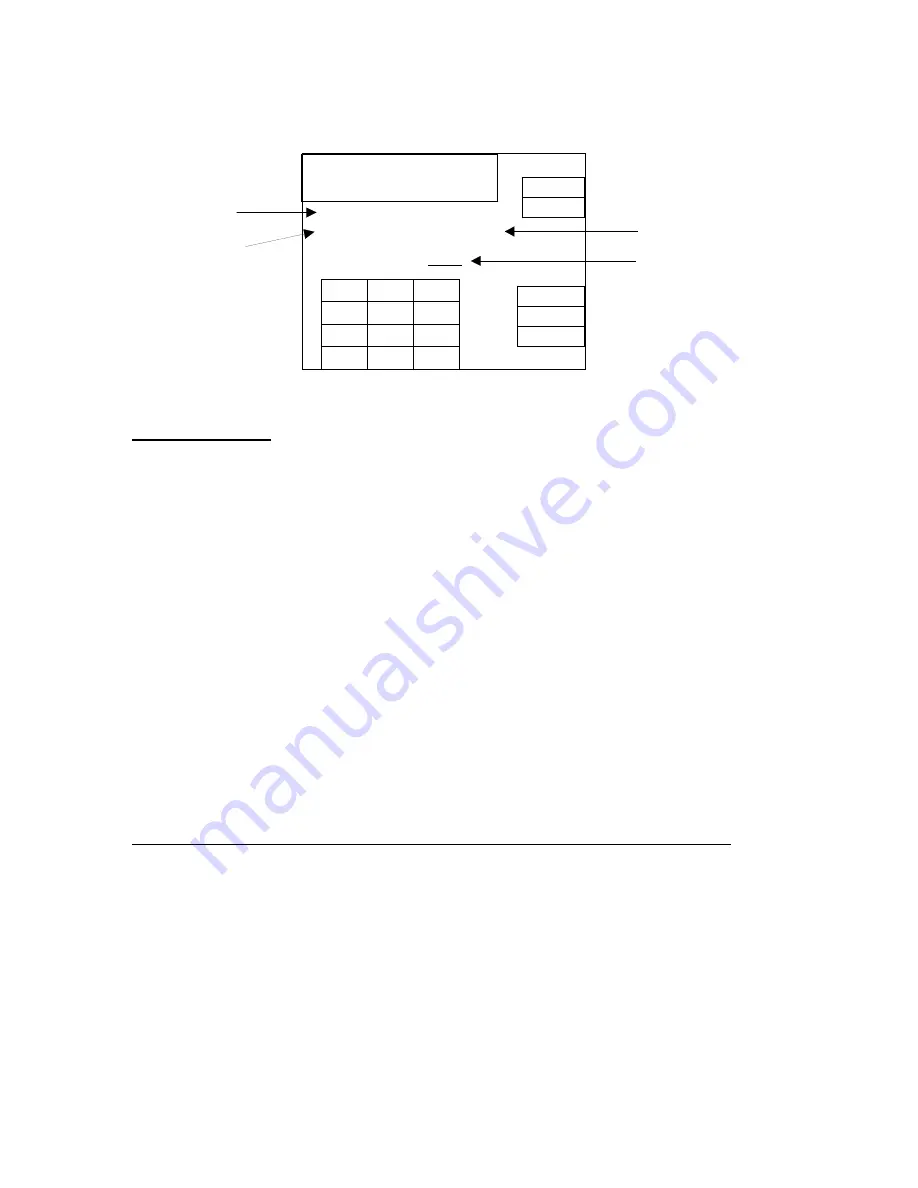
A screen appears showing your new settings.
System ID
Your New Entry
LOG OFF
1
2
3
4
5
6
7
8
9
0
PREVIOUS
ERASE
Object ID
Current Value
CONTINUE
HOME
AHU1
HWS_TMP S1 169.5 Deg F
Current HIGH ALARM 200.0
New HIGH ALARM:: 180.
Enter a new HIGH ALARM. Press
ENTER after each choice, then
select CONTINUE, then ENTER.
+
/
-
.
almscrn
Figure 18: A Typical Alarm Limits Screen
1. Select the system and the object. The object’s Focus Screen appears.
2. From the next two screens, select LIMITS and WARNING. (Be sure
to press ENTER after each entry.) After both selections have been
made, press CONTINUE, then ENTER.
3. Follow the screen instructions to complete the operation. The next
four screens will ask you to enter the following information:
z
Setpoint
z
Normalband
z
Warning
Delay
z
Differential
After the first three entries, press ENTER, then CONTINUE. After
entering the differential, press ENTER, then EXECUTE.
A screen will appear showing your new settings.
Network Terminal User’s Manual
41
















































