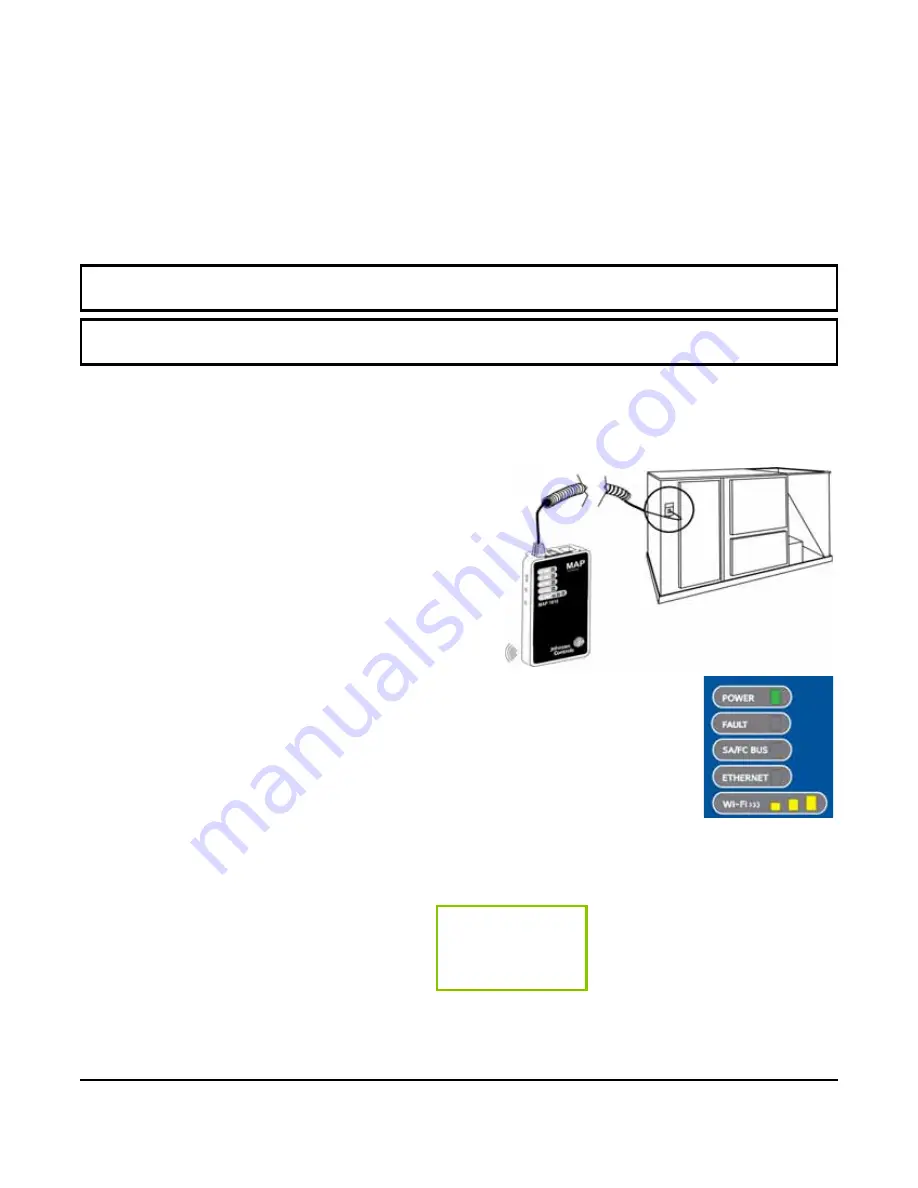
快速设定指南
2
Introduction
The Mobile Access Portal (MAP) Gateway is a pocket-sized web server that leverages the power of mobile
connectivity to maximize productivity for daily operations.
•
Commission, configure and access building automation equipment using Wi-Fi-enabled devices such as smart
phones, tablets, and laptops.
•
Change and configure setpoints, parameters and schedules. View alarms and trends through an HTML5
browser-based interface.
Use as a portable device (and carry from site to site as needed) or permanently mount on site.
1. Connect the MAP Gateway to Equipment
If you are going to use the MAP Gateway on Ethernet, you
must plug it into external power
before you
attach the field bus adapter.
Use the supplied RJ-12 cable or field bus adapter to
connect the RS-485 port of the MAP Gateway to the sen-
sor bus or field bus port of the equipment controller.
The MAP Gateway LEDs flash, indicating that the device
is initializing. When the Fault LED turns off and the Wi-Fi LEDs flash in succession,
the MAP Gateway is ready to use.
2. Connect to the MAP Gateway Wi-Fi Network
In the Wi-Fi settings of your mobile device or laptop, connect to the MAP Gateway Wi-Fi network using the
following default credentials:
IMPORTANT:
Keep your MAP Gateway in the protective shell or stationary cradle with which it shipped. This may help
protect the unit if it is dropped.
IMPORTANT:
Save this guide. It contains default user name and password information that may be needed to reset your
MAP Gateway to factory defaults.
Place Label
Here.
SSID:
Passphrase:















