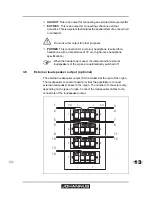17
4.10
Preprogrammed memory locations
Preprogrammed memory locations are available by operating pistons PP to
T. These six memory locations have factory settings (presets) appropriate
for the quiet pianissimo to the loud tutti.
Calling up a preprogrammed memory location
1. Press a preprogrammed memory location (PP-T) in. The active stops
light up.
Programming a preprogrammed memory location
1. Check that the key switch is to the right.
2. Select the desired stops.
3. Push the SET piston in. Hold the piston down.
4. Press the desired preprogrammed memory location (PP-T) in.
5. Release the preprogrammed memory location piston (PP-T).
6. Release the SET piston.
4.11
Easy Menu
The Easy Menu is an operating system whose settings can be read on the
display. The Easy Menu is operated with the - and + pistons, the SET and
the MENU pistons.
The Easy Menu consists of the following functions:
Capture memory
General volume
Transposer
Tuning Mode
Temperaments
Keyboard Mode
Display Mode
The current setting of the preprogrammed memory location will be
lost.
The programming of a preprogrammed memory location is limited
to the text on the piston. For example, it is not advisable to program
a pianissimo registration under the tutti piston.
The functions in the Easy Menu can only be selected when the
memory lock is open. This can be seen on the SET piston. If this is
not lit, the memory lock is closed.
Summary of Contents for SWEELINCK 17
Page 1: ...USER MANUAL JOHANNUS SWEELINCK 17 27 AND 37 AGO...
Page 32: ...32...