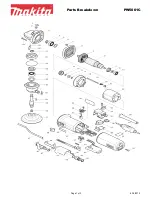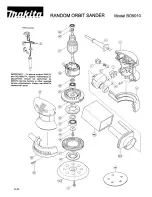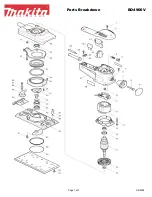9
to remain in the same position otherwise you will
remove material and create an uneven surface.
8.SELECT THE RIGHT SAND PAPER
Selecting the correct grit of sandpaper is an
extremely important decision that will allow you to
achieve the best quality sanding finish.
Coarse grit will remove the most material and
finer grit will give you the best finish in all sanding
operations. The condition of the surface to be
sanded will determine which grit will do the job.
If the surface is rough:
Start with coarse grit (sold separately) and sand until
the surface is uniform. Then use medium to remove
any scratches left by the coarse grit. Then use finer
grit (sold separately) for finishing the surface.
NOTE:
Always continue sanding with each grit until
the surface is uniform.
Be careful to avoid hitting nails during operation. It
could nick, crack, or damage blades. We suggest
that you always keep an extra set of blades on hand
for replacement.
WORKING HINTS FOR YOUR
SANDER
1. Your sander is useful for working on wood, metal,
painted surface. It will smooth surfaces prior to
painting, even where fillers have been used and
left proud.
2. Your sander is best suited to large flat areas such
as doors but can also be used on skirting boards,
windows, etc, provided they are accessible.
3. Different types of sanding paper will allow the
sander to meet various needs. Different grades
of sanding paper are available, the higher grade
number, the finer the grit. For rough work
start with a low grade of grit (i.e. 60 grade) and
change to a higher, finer grade (i.e. 100 or 120)
for finishing. If you use a fine grade for rough
surfaces it will soon clog and need changing.
4. At all times, let the sander do the work-do
not force it or apply excessive pressure to
the sanding paper or it could wrinkle or tear.
Preferably, use a light circular motion.
5. If the surface shows excessive making from the
abrasive motion, you may be using a grit which is
too coarse or applying too much pressure.
MAINTENANCE
Remove the plug from the socket before carrying
out any adjustment, servicing or maintenance.
Your power tool requires no additional lubrication or
maintenance. There are no user serviceable parts
in your power tool. Never use water or chemical
cleaners to clean your power tool. Wipe clean with
a dry cloth. Always store your power tool in a dry
place. Keep the motor ventilation slots clean. Keep
all working controls free of dust. Occasionally you
may see sparks through the ventilation slots. This is
normal and will not damage your power tool.
If the supply cord is damaged, it must be replaced
by the manufacturer, its service agent or similarly
qualified persons in order to avoid a hazard.
TROUBLESHOOTING
1. If your sander will not operate, check the power at
the mains plug.
2. If the sander does not abrade surface, checking
the sanding paper. If the sanding paper have been
worn, replace the new paper and try again. The
paper must be kept in a dry place, if it is allowed
to become damp, the abrasive particles will lose
their adhesion to the backing paper and will not
abrade.
3. If the sander dose not move smoothly, The
sanding paper may be loose, damaged or
wrinkled. Replace and try again.
4. If a fault can not be rectified return the sander to
an authorized dealer for repair.
Summary of Contents for JM200FS
Page 1: ...SAFETY AND OPERATING MANUAL 200W 1 3 SHEET SANDER JM200FS...
Page 2: ...2...
Page 11: ......
Page 12: ......