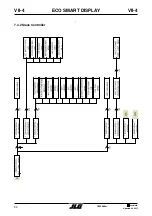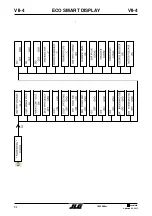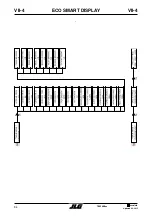87
TOUCAN Duo
Updated 06-2015
Models
ECO SMART DISPLAY
VII-1
VII-1
7.1 General Description
The Eco Smart Display is connected to the platform
onboard system by the CAN-BUS link. It gives access
to the different menus and parameters of the master
and slave controllers.
It is fitted with 5 RED indicators which keep you
informed at all times, of the system condition for the
drive movements.
To browse into the different menus, use the down and
up arrows. The left and right arrows are used to change
the parameters value. The central button enables the
changes.
1- The indicator lights when the battery voltage
measured bu the controllers is less than or
equal to 40% of the nominal battery voltage.
2- The indicator lights when a default has been
detected by the controllers.
3- The indicator lights if one of the controllers faults
because of a high temperature.
4- The indicator lights as soon as the operator
push on the movement enable trigger.
5- The indicator lights if the motor brakes are not
actuated (machine braked).
NOTE
At every machine power up, a general test is
accomplished during which all indicators
light successively.
7.2 Screen Operation
1- The battery's state of charge indication is
displayed on the left side of the screen. It
consists of 10 horizontal bars, representing
each, 10% of the battery charge.
As the battery becomes discharged, the bars
turn off progressively one after the other.
2- The number displayed in the top right side
shows the performance mode which is being
used by the controllers. This performance level
is factory preset and cannot be modified.
3- The "turtle" symbol appears when the mast has
left its lowered position; the translation speed
is then reduced.
4- The number displayed on the bottom right side
shows the Hours Worked accomplished with
the drive movement.
5- The accelerator level indication is displayed at
the top of the screen. It consists of 8 vertical
bars which displays as the speed increases.
6- The number displayed at the center of the
screen corresponds to the approach value of
the machine speed. This value is given for
information only and does not necessary
correspond to the actual machine speed.
7- The bar displayed indicates the direction of the
steering wheels. Only one of the nine bars is
lit at a time.
8- The arrow indicates the driving machine
direction. The arrow point is up when the
machine is in forward drive; the arrow point is
down when the machine is in reverse.
If the machine is not running a dot is displayed
instead of the arrow.
Summary of Contents for TOUCAN DUO
Page 2: ......
Page 3: ...3 TOUCAN Duo Updated 06 2015 Models MA0323 05 Models N ________________...
Page 4: ......
Page 8: ...Updated 06 2015 TOUCAN Duo models 8 This page has been left blank intentionally...
Page 9: ...CHAPTER 1 INTRODUCTION...
Page 14: ...Updated 06 2015 TOUCAN Duo models 14 This page has been left blank intentionally...
Page 15: ...CHAPTER 2 WORK PLATFORM CHARACTERISTICS...
Page 19: ...CHAPTER 3 GENERAL...
Page 34: ...Updated 06 2015 TOUCAN Duo models 34 This page has been intentionnally left blank...
Page 35: ...CHAPTER 4 ADJUSTMENTS...
Page 48: ...Updated 06 2015 TOUCAN Duo models 48 This page has been intentionnally left blank...
Page 49: ...CHAPTER 5 SCHEMATICS...
Page 50: ...Updated 06 2015 TOUCAN Duo models 50 This page has been intentionnally left blank...
Page 53: ...53 TOUCAN Duo Updated 06 2015 Models R f ELE258 half right SCHEMATICS V 1 V 1...
Page 54: ...Updated 06 2015 TOUCAN Duo models 54 Wiring diagramme Power SCHEMATICS V 1 V 1...
Page 55: ...55 TOUCAN Duo Updated 06 2015 Models Wiring diagramme Controls SCHEMATICS V 1 V 1...
Page 56: ...Updated 06 2015 TOUCAN Duo models 56 Upper control box SCHEMATICS V 1 V 1...
Page 57: ...57 TOUCAN Duo Updated 06 2015 Models Shelf box SCHEMATICS V 1 V 1...
Page 58: ...Updated 06 2015 TOUCAN Duo models 58 Cardbox SCHEMATICS V 1 V 1...
Page 59: ...59 TOUCAN Duo Updated 06 2015 Models Lower control box SCHEMATICS V 1 V 1...
Page 61: ...61 TOUCAN Duo Updated 06 2015 Models SCHEMATICS V 2 V 2 5 2 Hydraulic sch matic Ref FL0148_04...
Page 62: ...Updated 06 2015 TOUCAN Duo models 62 This page has been intentionnally left blank...
Page 63: ...CHAPTER 6 REMOVAL INSTALLATION PROCEDURES...
Page 84: ...Updated 06 2015 TOUCAN Duo models 84 NOTES...
Page 85: ...85 TOUCAN Duo Updated 06 2015 Models CHAPTER 7 ECO SMART DISPLAY...
Page 86: ...Updated 06 2015 TOUCAN Duo models 86 This page has been intentionnally left blank...
Page 90: ...Updated 06 2015 TOUCAN Duo models 90 ECO SMART DISPLAY VII 4 VII 4 7 4 2 Slave Controller...
Page 91: ...91 TOUCAN Duo Updated 06 2015 Models ECO SMART DISPLAY VII 4 VII 4...
Page 92: ...Updated 06 2015 TOUCAN Duo models 92 ECO SMART DISPLAY VII 4 VII 4...
Page 93: ...93 TOUCAN Duo Updated 06 2015 Models 7 4 3 Master Controller ECO SMART DISPLAY VII 4 VII 4...
Page 94: ...Updated 06 2015 TOUCAN Duo models 94 ECO SMART DISPLAY VII 4 VII 4...
Page 95: ...95 TOUCAN Duo Updated 06 2015 Models ECO SMART DISPLAY VII 4 VII 4...
Page 96: ...Updated 06 2015 TOUCAN Duo models 96 ECO SMART DISPLAY VII 4 VII 4...
Page 99: ...99 TOUCAN Duo Updated 06 2015 Models CHAPTER 8 ALARMS AND WARNINGS...
Page 100: ...Updated 06 2015 TOUCAN Duo models 100 This page has been intentionnally left blank...
Page 102: ...Updated 06 2015 TOUCAN Duo models 102 8 3 Alarms ALARMS AND WARNINGS VIII 3 VIII 3...
Page 103: ...103 TOUCAN Duo Updated 06 2015 Models ALARMS AND WARNINGS VIII 3 VIII 3...
Page 104: ...Updated 06 2015 TOUCAN Duo models 104 ALARMS AND WARNINGS VIII 3 VIII 3...
Page 105: ...105 TOUCAN Duo Updated 06 2015 Models ALARMS AND WARNINGS VIII 4 VIII 4 8 4 Warnings...
Page 106: ...Updated 06 2015 TOUCAN Duo models 106 ALARMS AND WARNINGS VIII 4 VIII 4...
Page 107: ...107 TOUCAN Duo Updated 06 2015 Models ALARMS AND WARNINGS VIII 4 VIII 4...
Page 108: ...Updated 06 2015 TOUCAN Duo models 108 This page has been intentionnaly left blank...