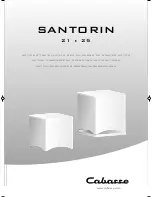| Fathom
IWS
Page 12
FRONT PANEl CONTROlS IN DETAIl
Power Switch
The “Power” switch determines the operational readiness of the Fathom IWS
system and should be the only switch used to turn the Fathom IWS amp on and
off. Do not use a power strip switch, switched outlet or any other external switch as
these may result in undesirable and potentially damaging transient pops. Do not
unplug the Fathom IWS’s AC power cord while the unit is turned on.
The power switch has three positions:
“On”: The Fathom IWS amp is fully powered at all times. Front panel lights are
on unless they have been turned off via the “Lights” switch.
“Off ”: The Fathom IWS’s power amplifier is powered down. In this state, a
negligible current draw will exist for operating the main power relays. All front
panel lights are off .
“Auto”: The Fathom IWS amp will power up when an audio signal is present at
any of its inputs and will power down the internal amplifier if no signal has been
detected at its inputs for thirty (30) minutes. When dormant, the Fathom IWS will
draw a very small amount of current (< 10 watts) to power its signal-sensing circuitry.
Front panel lights will turn off when the Fathom IWS powers down and light when
the Fathom IWS powers up (unless they have been turned off via the “Lights” switch).
In the unlikely event that the Auto feature is not sensitive enough for a particular
system, use a Y-cable adaptor to split the incoming signal into both RCA or XLR
inputs on the Fathom IWS. This will increase the input sensitivity by 6 dB. Please
be aware that if the Auto sensitivity is too high or if there is significant noise on the
input cable, the Fathom IWS may not turn off as desired. If this happens, remove
the Y-cable adaptor or look for the noise source in the upstream components.
Automatic Room Optimization (A.R.O.)
A powerful feature of the JL Audio Fathom IWS subwoofers is their innovative
Automatic Room Optimization (A.R.O.) technology. This one-touch system serves
to eliminate the largest acoustic response peaks in your home theater at the main
listening seat, greatly improving the in-room low-frequency response. Calibration of
the A.R.O. system is fully automated. Please consult the next section of this manual
for details on how to use the A.R.O. system.
Using the included JL Audio calibration microphone, the A.R.O. calibration
procedure takes less than three minutes. In brief, you will connect the included
microphone to the “Calibration Mic.” input, press the Calibrate button, and then
hold the microphone at ear height in your main listening seat during the test. A
noise sequence will be played through the Fathom IWS subwoofer, and the room
response will be automatically measured, analyzed and equalized to eliminate
the single largest acoustic room response peak at your listening seat. For detailed
instructions on the A.R.O. setup procedure, refer to pages 29-30.
Calibration Mic. Input
This input is for connecting the supplied JL Audio calibration microphone to the
Fathom IWS subwoofer. Connect one end of the supplied cable to the microphone
and the other end to this jack prior to using the A.R.O. system. The A.R.O. system
is specifically calibrated to this microphone and its connection scheme is specific to
the supplied microphone. The calibration sequence will not operate when a different
microphone is connected or if no microphone is connected.
IMPORTANT
SUB
REAR
REAR CENTER
FRONT
FRONT
R
L
PRE OUT
PROCESSOR (BALANCED OUTPUTS)
RECEIVER / PROCESSOR (UNBALANCED OUTPUTS)
OR
FATHOM REAR CONTROLS (MASTER)
OUTPUTS