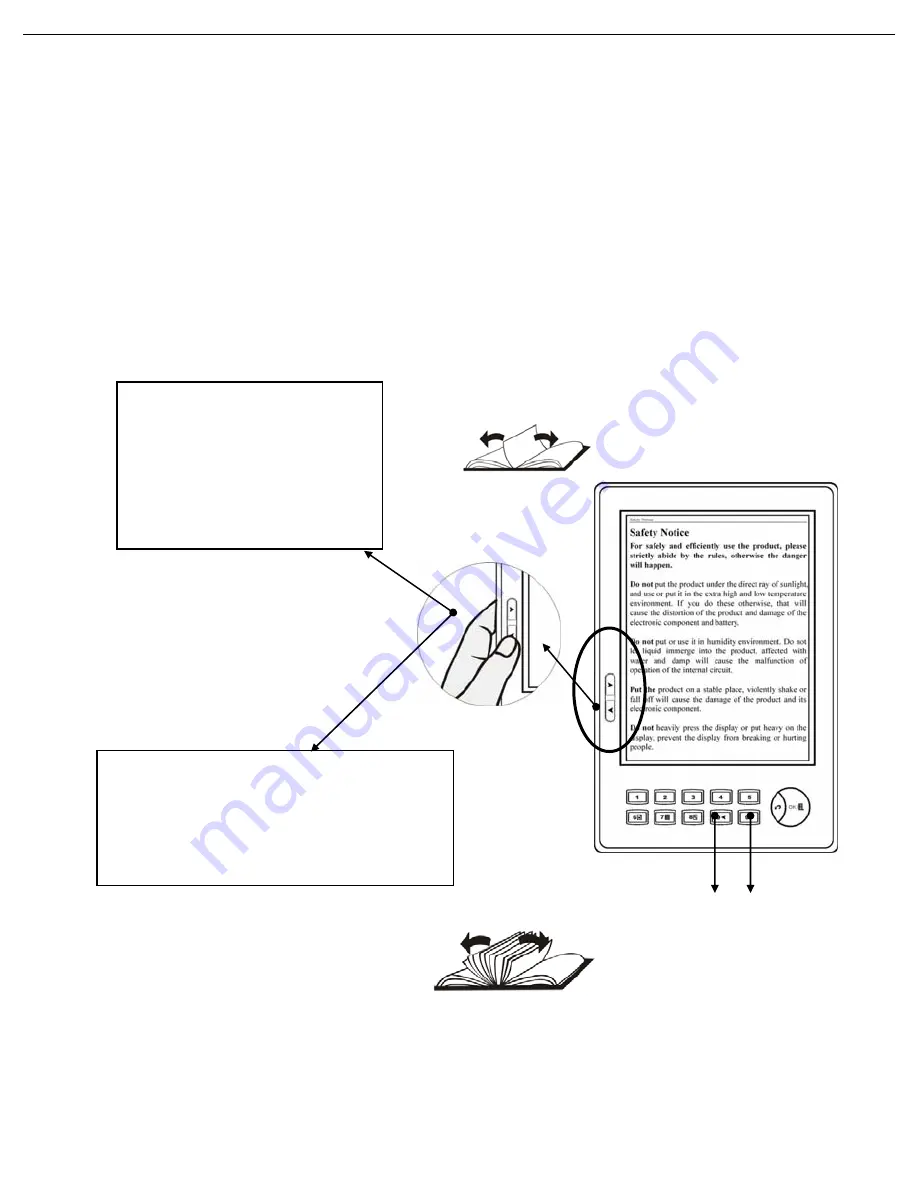
Operation
Reading eBooks
Page Turning
Page turning by sequence
Under the text interface, press page up/down button or
number key 9 and 0 to turn pages by sequence.
Press once to
go to previous
or next page
Long press to turn
10 pages at one time
Previous Next