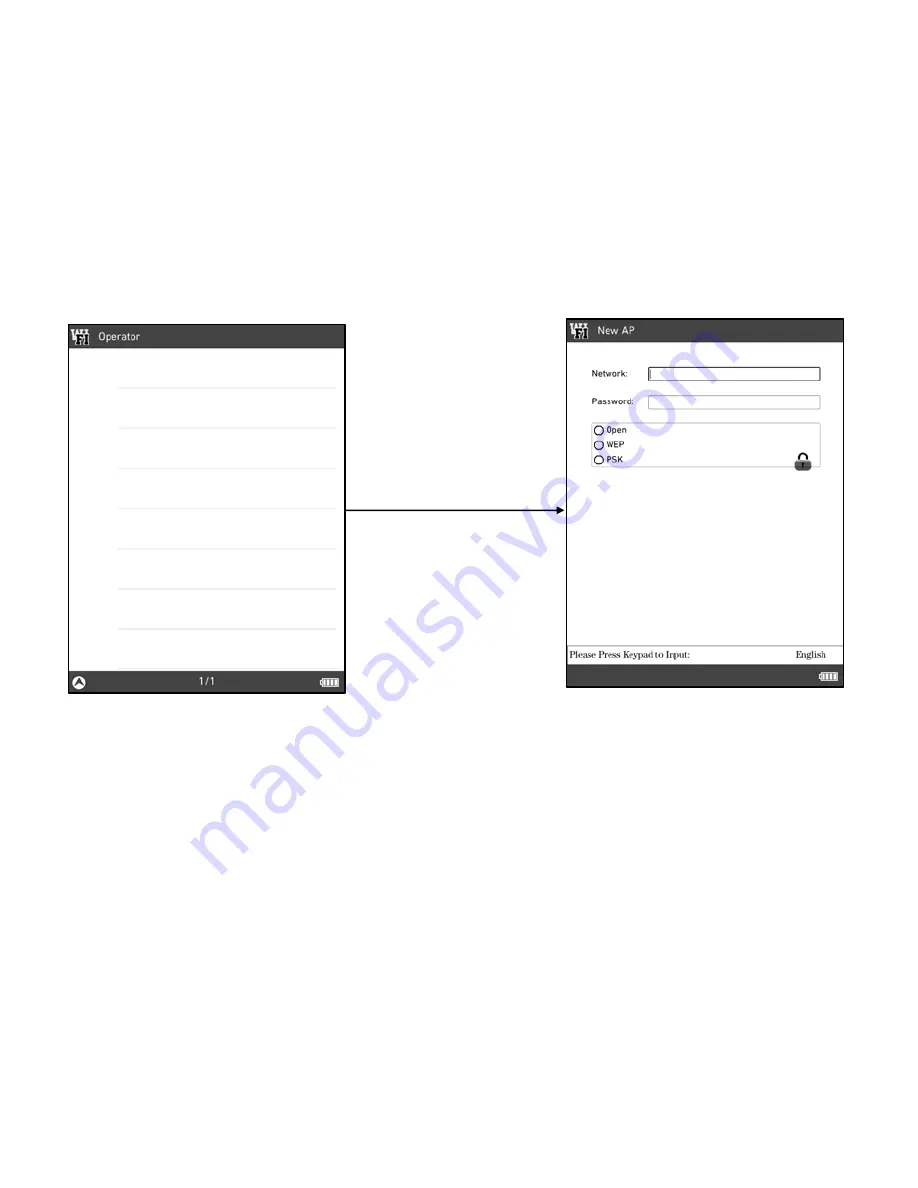
Customize: If you want to connect ‘other Access Points’,
choose ‘Customize’ in the menu to access the customized
AP list, then choose ‘New’ to enter into New AP interface,
input the network name, select the encryption method, and
input the password of the access point. Press Enter key to
save edit before quit.
Menu+ New
Under the ‘Customize’ interface, press the up& down arrow
keys to switch the ‘focus’. The input methods will open
automatically when moving the ‘focus’ to ‘Network’ or
‘Password’; Press the ‘Enter’ key to select the encryption
method when moving the ‘focus’ to ‘Encryption’.
Scan network
: Rescan WiFi access points.
Ignore default AP
: Ignore current AP to avoid connecting
this AP automatically, unless connect this AP initiatively to
cancel the ignore.
Summary of Contents for Hanlin eReader A9
Page 1: ...Hanlin eReader A9 Version 2 ...
Page 8: ...Side View Volume Up Down Speaker Reset Back View Power Switch ...
Page 11: ...3 Dragging and holding Stretch fold fingers on the touch screen to zoom in out the page ...
Page 43: ...Press letter keys to input the content then press Enter key to search Letters key ...












































