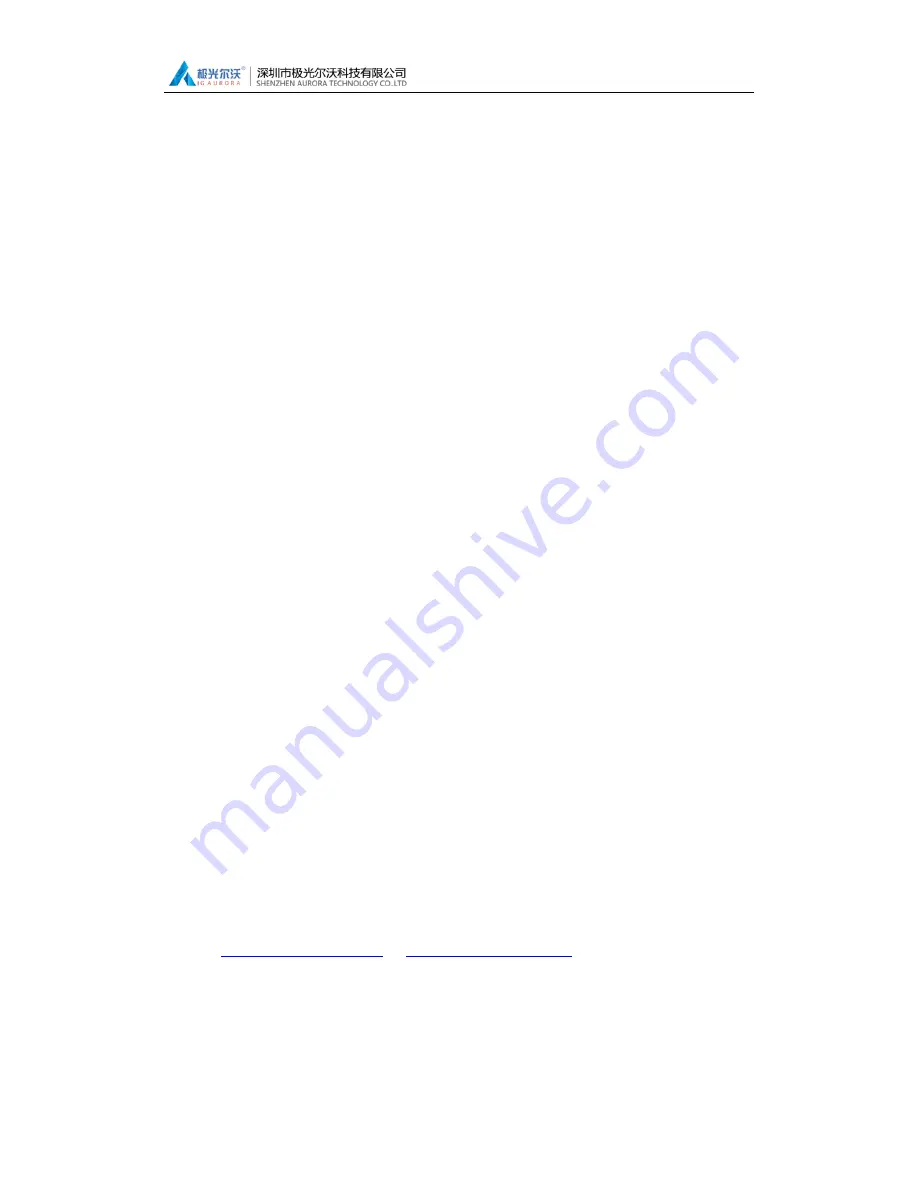
---3D printer user manual
- 48 -
Maintenance
Important Lists
How to operate the printer at the right way:
a.
Pls refer to the USER MANUAL before printing, do preparation of hot bed
adjustment first.
b.
When finished printing, the filament should keep sealing, avoid moisture.
c.
Preheat the extruder first when do printing next time, let extruder
auto-push filament for a while.
d.
Machine should do some regular maintenance, drop some lubricating oil
on thread rod, polished rod and bearings to avoid fatigue wear.
e.
Do not let the fan and air-condition blow to the hot bed when printing.
f.
Keep the working condition at “Temp:10-30
℃,
Humidity:20-70%”.
All products should be inspected and test strictly over 48 hours, you can enjoy
your printing work freely.
Contact information of maintenance service
Contact information:
Tel: 0086-0755-66607459
QQ: 2383743754( Miss Song)
Skype: teresa-jiguang
E-mail:
or
Add: The Fifth Floor, Jihe Building, Chilingtou County, Bulong Road, Longhua,
Shenzhen, China.
Summary of Contents for A-8
Page 2: ... 3D printer user manual 1 ...
Page 7: ... 3D printer user manual 6 4 Tools list Pic 4 ...
Page 10: ... 3D printer user manual 9 Pic 10 Pic 2 ...
Page 11: ... 3D printer user manual 10 Pic 3 Pic 4 ...
Page 12: ... 3D printer user manual 11 Pic 5 Pic 6 ...
Page 13: ... 3D printer user manual 12 Pic 7 Pic 8 ...
Page 14: ... 3D printer user manual 13 Pic 10 Pic 9 ...
Page 18: ... 3D printer user manual 17 2 Settings of Cura Pic 17 Pic 18 ...
Page 19: ... 3D printer user manual 18 Pic 19 Pic 20 ...
Page 20: ... 3D printer user manual 19 Pic 22 Pic 21 ...
Page 21: ... 3D printer user manual 20 Pic 23 Pic 24 ...
Page 22: ... 3D printer user manual 21 Pic 26 Pic 25 ...
Page 23: ... 3D printer user manual 22 Pic 27 Pic 28 ...
Page 24: ... 3D printer user manual 23 Basic setting of model in the software Pic 29 Pic 30 ...
Page 25: ... 3D printer user manual 24 Pic 31 Pic 32 ...
Page 26: ... 3D printer user manual 25 Pic 33 Pic 34 ...
Page 27: ... 3D printer user manual 26 3 Software expert mode Pic 35 Pic 36 ...
Page 28: ... 3D printer user manual 27 Pic 38 Pic 37 ...
Page 29: ... 3D printer user manual 28 Pic 39 Pic 40 ...
Page 30: ... 3D printer user manual 29 Pic 41 Pic 42 ...
Page 31: ... 3D printer user manual 30 Pic 43 ...
Page 33: ... 3D printer user manual 32 Pic 47 Pic 48 Pic 49 ...
Page 38: ... 3D printer user manual 37 Pic 57 Pic 58 ...
Page 39: ... 3D printer user manual 38 Pic 59 4 Trial printing 1 SD card offline printing Pic 60 ...
Page 40: ... 3D printer user manual 39 Pic 61 Pic 62 Gcode generating ...
Page 43: ... 3D printer user manual 42 Pic 76 2 USB online printing Adjust as below Pic 68 ...

































