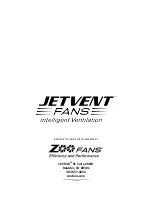jetventfans.com
JetVent is a Registered Trademark
Contents
PRE-INSTALLATION ...................................................................................................................................................................... 1
PARTS ENCLOSED ......................................................................................................................................................................... 1
JETVENT FANS SPECIFICATIONS ................................................................................................................................................... 2
LAYOUT ........................................................................................................................................................................................ 2
INSTALLATION .............................................................................................................................................................................. 3
STEP 1: HANGING THE FAN ..................................................................................................................................................... 3
STANDARD INSTALLATION METHOD ................................................................................................................................... 3
SOUND SENSATIVE INSTALLATION ...................................................................................................................................... 3
JetVent Fans Do’s and Don’ts: ............................................................................................................................................. 4
STEP 2: WIRING FAN MAINS .................................................................................................................................................... 5
STEP 3: WIRING FAN SPEED CONTROL SIGNAL ....................................................................................................................... 5
OPTION 1 - Wiring 10k Ohm Potentiometer ........................................................................................................................ 6
OPTION 2 - Wiring 0–10 Volt DC Analog Signal ................................................................................................................... 6
OPTION 3 - Wiring 4-20mA Current Signal .......................................................................................................................... 7
OPTION 4 - Wiring MODBUS Control Signal ........................................................................................................................ 7
Fieldbus/Modbus Communication Cabling ...........................................................................
Error! Bookmark not defined.
STEP 4: SENSOR WIRING ....................................................................................................................................................... 10
SENSOR 1 ........................................................................................................................................................................... 10
SENSOR 2 ........................................................................................................................................................................... 10
STEP 5: FINAL INSTALLATION STEP ........................................................................................................................................ 11