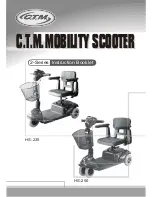• Applying brakes too hard or too suddenly can lock up a wheel, which could cause
you to lose control and fall. Sudden or excessive application of the brake may result
in injury or death.
• Do not ride without proper training. Do not ride at high speeds, on uneven terrain, or
on slopes. Do not perform stunts or turn abruptly.
• The area that this product is to be operated should be safe and suitable for safe
operation.
• Check whether all safety labels are in place and understood before riding.
• The owner shall allow the use and operation of the unit after a demonstration that
such operators can understand and operate all components of the unit before use.
• Operators shall adhere to all of the manufacturer’s recommendations and
instructions, as well as comply with all laws and ordinances.
• Only ride the product with adequate daylight conditions for visibility.
• We encourage you to highlight the product, for visibility, by using lighting,
reflectors, and signal flags on flexible poles.
CALIFORNIA PROPOSITION 65
WARNING
: This product contains chemicals, including lead, which are known to the
state of California to cause cancer, birth defects, and other medical conditions.
MODIFICATIONS
Do not attempt to disassemble, modify, repair, or replace the unit or any
components of the unit without instruction from Jetson Customer Support. This will
void any warranty, and can lead to malfunctions which may cause injury.
ADDITIONAL OPERATION CAUTIONS
Do not lift the product off the ground while it is on and the wheels are in motion.
This can result in freely spinning wheels, which may cause injury to yourself or others
nearby. Do not jump on or off the product, and do not jump while using it. Always
keep your feet firmly planted on the deck while in operation. Always check the
battery charge before using.
This device complies with Part 15 of the FCC Rules. Operation is subject to the
following two conditions: (1) This device may not cause harmful interference, and (2)
this device must accept any interference received, including interference that may
cause undesired operation.