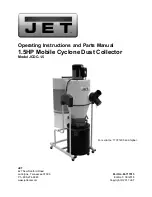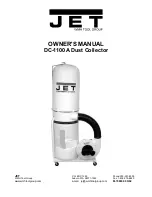8
Assembly
WARNING
The dust collector must be disconnected
from the power source during assembly.
Failure to comply may result in serious
injury!
1. Place motor housing on the floor with the
motor fan facing upwards as shown in
Figure 1.
2. Attach support cylinder (A, Fig. 2) to the
motor housing with three M6x16 socket
head cap screws and three M6 flat washers
(B, Fig. 2).
3. Mount two fixed casters (C, Fig. 3) to the
appropriate end of base (D, Fig. 3) using
four M6 flat washers (E, Fig. 3), four M6
lock washers (F, Fig. 3) and four M6x12 hex
cap bolts (G, Fig. 3).
4. Mount two swivel casters (H, Fig 3) to the
appropriate end of the base with two 3/8”
hex nuts (I, Fig. 3), four M10 flat washers (J,
Fig. 3), and two 3/8” acorn nuts (K, Fig. 3).
5. Mount support canister (L, Fig. 4) to base
(M, Fig. 4) with four M8x12 hex cap bolts
and four flat washers (N, Fig. 4).
6. Turn the dust collector over onto the
casters. Note: Make sure the base and
housing are relatively parallel. If not loosen
the screws that secure the support cylinder
to the motor and adjust as necessary.
Tighten all hardware.
Summary of Contents for M-708640
Page 11: ...11 Parts Breakdown for DC 650A Dust Collector...
Page 13: ...13 Wiring Diagram...