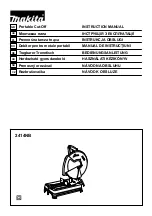regulations and can be safely
operated.
If you notice any transport damage
while unpacking, notify your supplier
immediately. Do not operate the
machine!
Dispose of the packing in an
environmentally friendly manner.
Clean all rust protected surfaces with
a mild solvent.
Requirements for machine
assembly:
-Philips screwdriver
-22mm wrench
-17mm wrench
-10mm wrench
-8mm wrench
-pair of work gloves
Stand assembly:
The four legs have been folded
before shipment.
To assemble the stand:
- unfold the four legs ( J, Fig 2) and
tighten the nuts securely.
- insert the short crossbeams and
tighten the nuts.
Fig 2
- insert the short crossbeams (Fig 3)
and tighten the nuts
Fig 3
NOTE: The carriage bolts (L, Fig 4)
must be positioned in the groove to
fasten through wing nut.
Fig 4
Install dust port:
Attach the dust port with 3 taping
screws (M, Fig 5).
Fig 5
Install switch:
Fit the switch (C, Fig 6) on the left
front leg, using two M4 self-locking
nuts and two M4X60 screws.
Fig 6
Install saw blade:
See chapter 7.1
Install raving knife:
See chapter 7.2
Install table insert:
Position the table insert into the
Table top, and lock with 6 screws.
Install blade guard:
See chapter 7.3
Install rip fence carrier:
Attach the rip fence carrier to the
machine table front with
-2 Carriage bolts M6X20
- 2 Nuts M6
Install rip fence:
Use 2 bots and wing nuts (W, Fig 7)
to attach the aluminium profile
(G) to the rip fence body
Fig 7
Install rear extension table:
Fit the rear table extension (X, Fig 8).
Fig 8
Fig 9
Attach two support arms (Y, Fig 10).
Adjust the table to be level and
tighten the nuts.