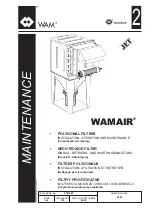10
WARNING
To reduce the risk of injury from moving
parts, always keep inlet connected to a
flexible hose. Failure to comply may result
in serious injury!
Electrical Connections
WARNING
All electrical connections must be done by a
qualified electrician. All adjustments or
repairs must be done with the dust collector
disconnected from the power source,
unplugged. Failure to comply may result in
serious injury!
The DC-650C dust collector is rated at
115/230V, Prewired 115V. Use a plug and
outlet rated at least 20 amps. The circuit for the
machine should also be protected by at least a
20 amp circuit breaker or fuse. Keep in mind
that a circuit being used by other machines,
tools, lights, heaters, etc. at the same time will
add to the electrical load. A dedicated circuit to
the dust collector will give you the best results
since dust collectors are generally used at the
same time other tools are running.
Before hooking up to the power source, make
sure that the switch is in the off position.
Turning the Machine On & Off
Before hooking up to the power source, make
sure that the switch is in the off position.
The dust collector can be turned on by flipping
the start switch up. Flip the switch down to turn
the dust collector off. There is a removable key
that can be used to lock the machine in the
“OFF” position.
Maintenance
WARNING
Never perform maintenance on this machine
before turning switch off and removing plug
from power source, unplug.
Failure to comply may cause serious injury!
Cleaning the Filter
Clean both the filter and collector bag frequently
to keep the collector's performance at its
optimum.
To clean the filter turn the handle a couple
rotations so the dust falls into the collector bag.
Removing the Collector Bag
CAUTION
Wearing a particle mask/respirator for
protection against fine dust particles during
cleaning is highly recommended.
1. Disconnect the machine from the power
source, unplug.
2. Remove the collector bag by pushing the
ring of the collector bag upwards at an angle
and pulling the bag and snap ring out.
3. Empty the contents into an appropriate
container.
Motor
Inspect the motor fan and blow out (with low
pressure air hose) or vacuum any accumulation
of foreign material in order to maintain normal
motor ventilation.
Connecting the Dust collector to a
Machine
Use the proper type hose to connect the dust
collector to the machine being operated. Dryer
vent hose is not acceptable for this purpose.
Contact your nearest JET distributor for the full
line of JET Dust Collector Hoses and
Accessories. Customize your installation and
obtain maximum performance with JET's dust
hoods, hoses, clamps, fittings, and blast gates.
You can also purchase the JET “Dust Collection
Basics Video” stock # JW1050V through your
JET Distributor
Grounding the Dust Collection System
The dust collection system includes the dust
collector and the hose, or duct work you use to
connect the tools. The dust collector is grounded
though the ground wire in the cord. The hose or
duct work you use to connect the tool to the dust
collector must also be grounded. To assist in
grounding your system you can purchase the JET
“Dust Collector Grounding Kit” stock # JW1053,
and also the JET “Dust Collection Basics Video”
stock # JW1050V through JET Distributors.