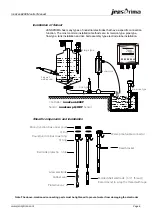innoCon 6800 Monitor Manual
Interface
previous menu.
Page 13
2. Select “Relay3” and press “Enter”.
previous menu.
Relay 3
ON/OFF:
Period :
001Hour
010Second
OFF
Options:ON/OFF
Optional ranges:
1~999hour
Optional ranges:1~999second
Wash Time :
▲
▲
Relay 3 (washing relay)
Interface
ID address
Range: 1-255
1
001
▲
▲
Diagnosis
2. Press “Confi
g” to return to previous menu.
Diagnosis
→
Relay 1
→
Relay 2
Press “Enter” to test whether Relay3 is closed or open.
Press “Enter” to output 4mA, 12mA , 20mA compulsorily.
Press “Enter” to output 4mA, 12mA , 20mA compulsorily.
Press “Enter” to test whether Relay2 is closed or open.
Press “Enter” to test whether Relay1 is closed or open.
→
Relay 3
→ Cur
rent 1 4.00mA
→ C
urrent 2 4.00mA
1
▲
www.jensprima.com
Summary of Contents for innoCon 6800P
Page 2: ......