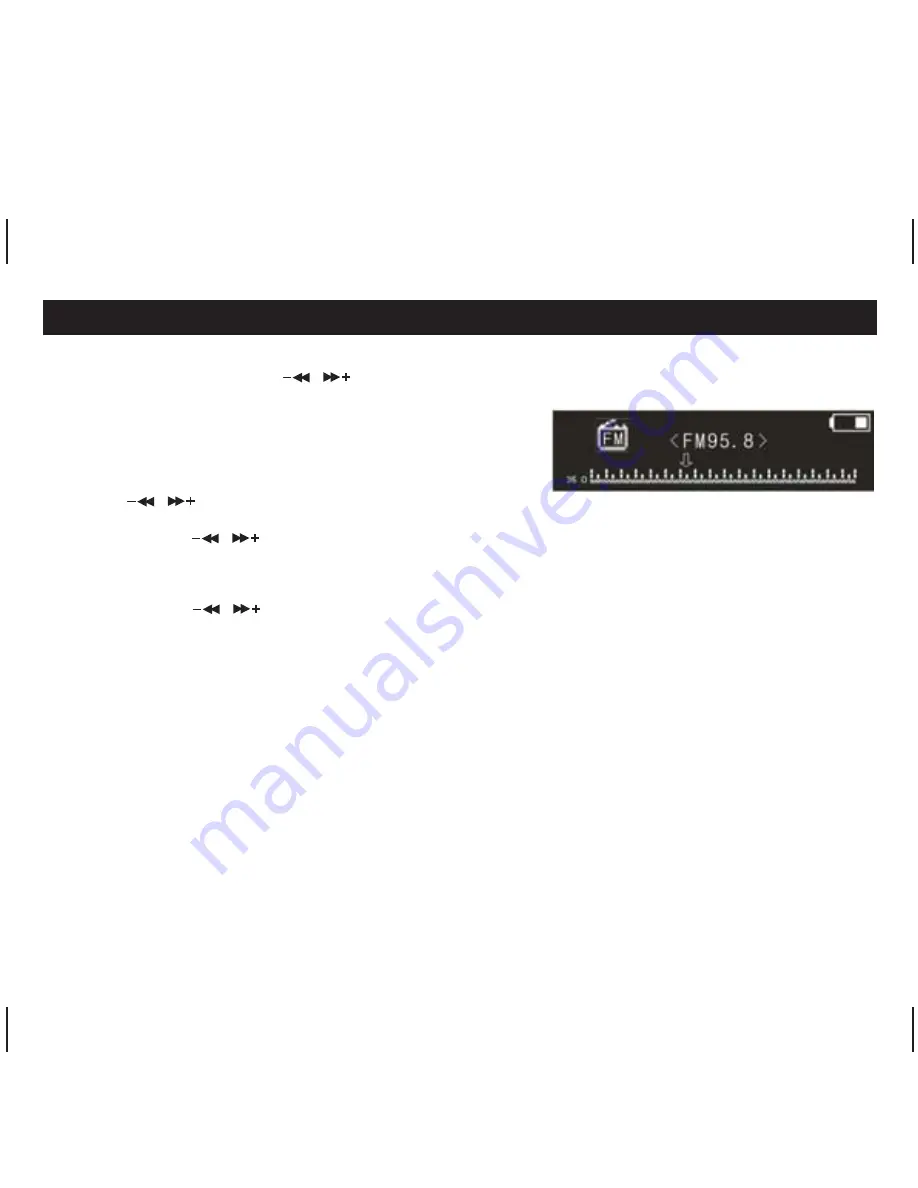
E8
1.
Press and hold the
button to enter the main menu.
2.
Select
mode by pressing
/
button, and press the
button to confirm.
3.
Short press the
button to enter the submenu (Save, Record, Delete, Delete all, Auto Search and Exit).
1.
Press
/
button to tune your favorite FM radio station by 0.1 Mhz steps.
2.
Short press the
button to enter submenu.
3.
Short press the
/
button and
button to select
menu and store the tuned FM station.
1.
Short press the
button to enter submenu.
2.
Short press the
/
button and
button to select "Auto Search". You may need to wait several minutes to
let all detectable stations be found and saved.
1.
Select "Record" mode and short press the
button to enter.
2.
Short press the
button to start FM record.
3.
Press and hold the
or
button to save the FM record.
Delete - delete the saved memory station.
Delete all - delete all saved memory stations.
MENU
FM
MENU
MENU
Note: There are 20 preset memory stations.
MANUALLY SEARCH THE FM STATIONS
MENU
MENU
"save"
AUTOMATICALLY SEARCH THE FM STATIONS
MENU
MENU
RECORD THE FM RADIO
MENU
REC
MENU
PLAY / PAUSE
FOR OTHER SUBMENU OPTIONS:
6
6
FM RADIO OPERATIONS
100mm x 80mm


















