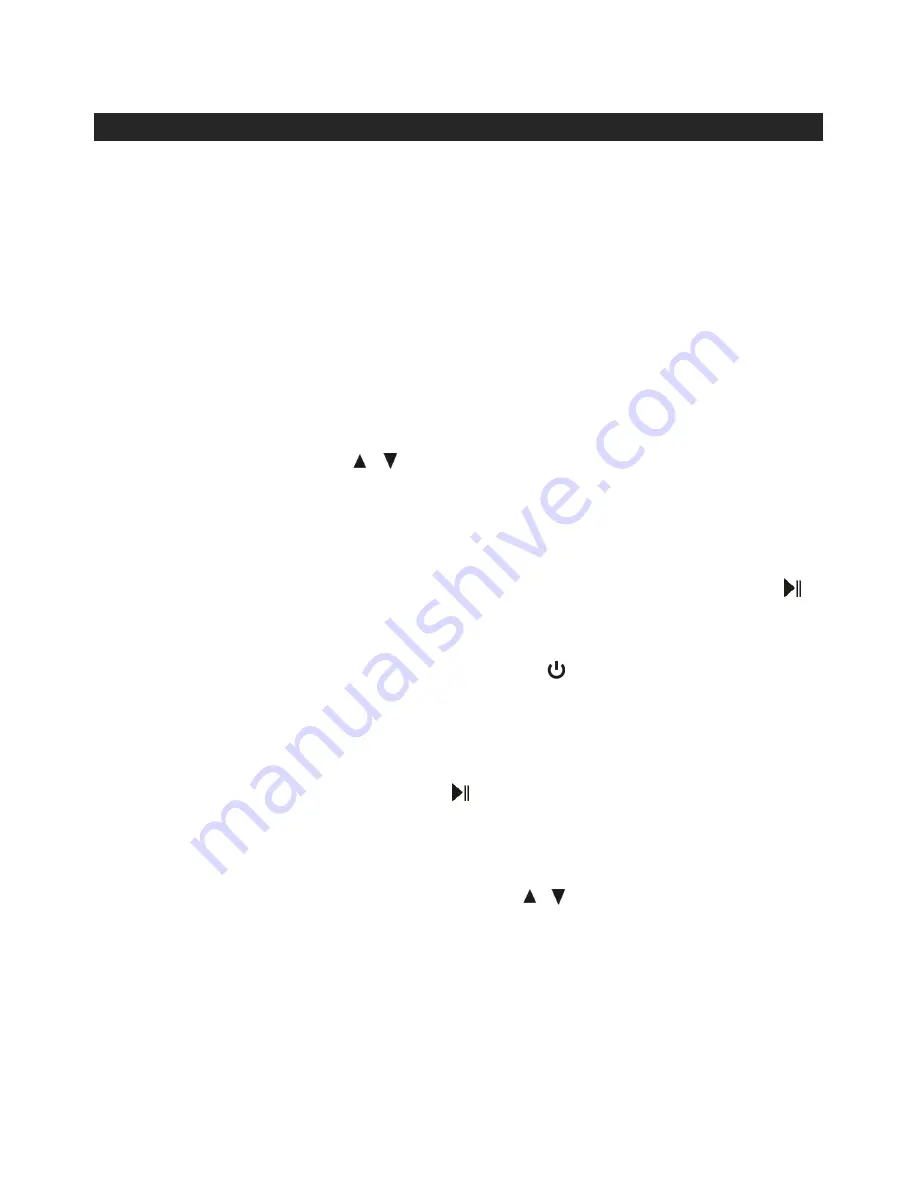
14
LISTENING TO YOUR iPhone/iPod
1. Gently place the iPhone/iPod onto the connector in the docking bay. The Apple
device will begin charging automatically.
2. Press the
FUNCTION
button to select the iPod mode.
3. Press the
PLAY/PAUSE
button to pause or resume play.
4. In play or pause mode,
press
the button on unit or on remote control to skip
forward to the next track or repeatedly to skip tracks. Press the
to return to the
beginning of the track, or press repeatedly to skip backward several tracks.
5. During play mode, when the or button is pressed and held, the unit will do a
high speed audible search of the track, either forward or backward depending on
which button is pressed.
6. To navigate the play screen on the iPhone/iPod, press the
MENU
button on the
remote control, then press / to select, and press
OK
to confirm.
7. Adjust the VOLUME control to obtain the desired sound level from the Built-in
Speakers.
Note:
The volume level cannot be adjusted using the volume control on your
iPod/iPhone after docking.
8. To remove the iPod/iPhone from the unit, press and hold the PLAY/PAUSE
Button on the main unit for a few seconds to switch off the Apple device. Once the
iPod/iPhone is switched off, it can be gently remove it from the dock connector.
9. To turn the iPod/iPhone mode off, press the
button to switch the unit to
STANDBY mode
.
The LCD backlight will go off.
iPod/iPhone playback control by remote:
Press the iPod/iPhone
PLAY/PAUSE
button to pause or resume the
iPod/iPhone playback;
Press the SKIP
or
buttons to skip to the next or previous song;
Press and hold the SKIP
or
buttons for fast-forwarding or fast-rewinding
during playback.
Pressing the
MENU
button,
ENTER
button and / buttons on the remote control
will control the iPod/iPhone menu, scroll menu up/down and enter selection.
Press the REPEAT button on the remote to repeat one or repeat all song / file
playback.
Note:
1. The iPod/iPhone Menu Control function will work with most iPod touch/iPhone
models in iPod
mode. Please make sure your iPod/iPhone is in
iPod mode
before dock
.
The function will NOT work if the iPod/iPhone is in
MAIN
or
LOCKED
screen.






















