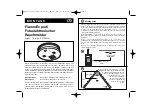7
after your selection for the unit to confirm the selection, the unit will play for the selected length of time then turn
itself ‘Off’ automatically.
3.
To cancel the sleep timer, repeatedly tap the SLEEP button until you see the current time in the LCD DISPLAY
after last sleep timer option (15 minutes).
4.
To turn the unit
‘Off’ before the selected sleep time, press and hold the
button at any time.
Note:
There is no sleep indicator in this unit. To check the remaining sleep time, tap the SLEEP button once.
DIMMER CONTROL
Tap the DIMMER button to set the brightness of the LCD display to high, low or off according to your ambient light
conditions.
RESETTING THE UNIT
If the system does not respond or exhibits erratic or intermittent operation, you may have experienced an electrostatic
discharge (ESD) or a power surge that triggered the internal microcontroller to shut down automatically. If this occurs,
disconnect the AC POWER CORD from the wall and remove the backup battery from the compartment. Wait at least
3 minutes, and reinsert the battery for the back-up, and reattach the AC Cord to the wall. The unit is now reset, so you
will need to setup the unit time and alarms again.
CARE AND MAINTENANCE
CARE FOR THE UNIT
Children should be supervised when using this appliance.
Never wrap the AC POWER CORD around any animal or person. Special care should be taken with long wire.
Avoid operating your unit under direct sunlight or in hot, humid or dusty places.
Keep your unit away from heating appliances and sources of electrical noise such as fluorescent lamps or
motors.
Unplug the unit from the electrical power outlet immediately in case of malfunction.
CLEANING THE UNIT
To prevent fire or shock hazard, disconnect your unit from the AC power source when cleaning.
The finish on the unit may be cleaned with a dust cloth and cared for as other furniture. Use caution when
cleaning and wiping the plastic parts.
If the cabinet becomes dusty wipe it with a soft dry dust cloth. Do not use any wax or polish sprays on the
cabinet.
If the front panel becomes dirty or smudged with fingerprints it may be cleaned with a soft cloth slightly dampened
with a mild soap and water solution. Never use abrasive cloths or polishes as these will damage the finish of your
unit.
CAUTION:
Never allow any water or other liquids to get inside the unit while cleaning.
TROUBLESHOOTING GUIDE
If you experience difficulties in the use of this clock radio, please check the following or call 1-800-777-5331 for
Customer Service.
Symptom
Possible Cause
Solution
Noise or distorted sound on
AM or FM broadcast
- Station not tuned properly for
AM or FM
- FM: FM antenna is not
extended.
- AM: The unit is not placed in
best reception point.
- Retune the AM or FM Broadcast station.
- FM: Fully extend FM Antenna
- AM: Reposition the unit until the best reception
is obtained.
AM or FM no sound
-
Unit not in “RADIO” function
mode
- Volume set at minimum
- Press
button until radio is on.
- Increase Volume.
Sound appears distorted at
high volume setting
- Volume control of this unit is set
to maximum
- Adjust Volume Control to a lower comfortable
level.
Summary of Contents for JCR-232
Page 10: ...9 0314 Printed in China ...