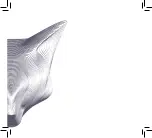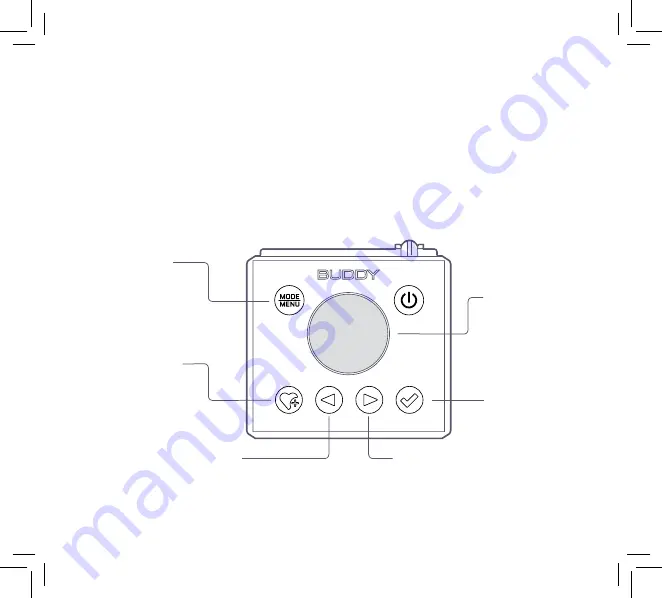
All FM stations will be scanned and stored on first time use. You can
FM Radio
Left
Right
Previous channel (short press)
Automatic rescan for
Next channel (short press)
Select / Enter
Activate menu
40
easily select between the FM stations with the left or right buttons. A long
press on the left or right button will make the radio scan for new FM channels.
We recommend that you do a new channel search if you move the radio to a
new location.
FM-channels (long press
- 2 sec.
)
Automatic rescan for
FM-channels (long press
- 2 sec.
)
Favourite / Back
Show favourites
(short press)
Save as favourite
MODE / MENU
DAB/FM/Bluetooth
(short press)
MENU
(long press - 2 sec.)
(long press - 2 sec.)
Go back in menu
(short press)
selection
Volume
Dial
Summary of Contents for buddy dab
Page 1: ...HURTIGGUIDE RADIO BUDDY DAB QUICK GUIDE ...
Page 2: ......
Page 3: ...TAKK FOR AT DU VALGTE JENSEN OF SCANDINAVIA ...
Page 4: ......
Page 6: ......
Page 30: ......
Page 31: ...THANK YOU FOR CHOOSING JENSEN OF SCANDINAVIA ...
Page 32: ......
Page 34: ......
Page 58: ......
Page 59: ......
Page 60: ...22 ...