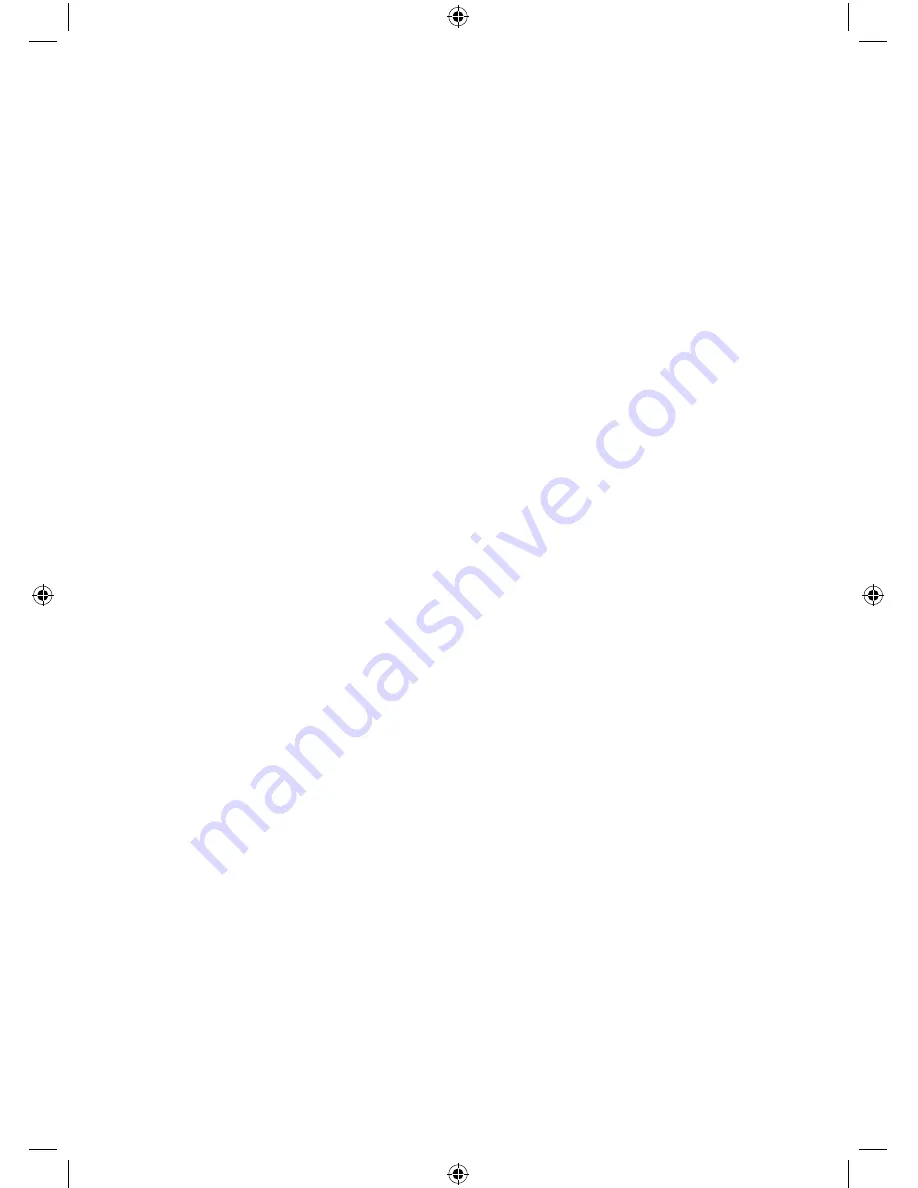
08
NOTE: when using battery, take off the AC cable from
Boombox.
CAUTION:
Remove batteries if they are flat or not being used for a long
period of time. Batteries contains chemical substances, so
they should be disposed of properly.
Preset stations
You can store up to total of 20 radio stations in the memory.
1. Set to radio mode
2. Turn to the desired radio station by “ Manual” or “Auto”
tuning method.
3. Press “Mem/clk-adj” button (14) to enable program state.
4. Press “Repeat/M-up” button (26) to select the desired
station memory for storage.
5.
Press “Mem/clk-adj” button (14) again to confirm the
setting.
6. Repeat step 2 to 5 to store other stations.
7. Press “M-up” or “M-dn” button (26/13) to select the preset
stations in order.
8. To return normal tuner mode, leave keys free.
Note: The pre-set memories will be cancelled completely
if disconnect the main power of the system. You are
recommended to switch the system into standby mode for
convenience usage.
There are 10 seconds for program state, after 10 sec. this
state would release to normal tuner mode automatically.
You can overwrite a present station by storing another
frequency in its place.








































