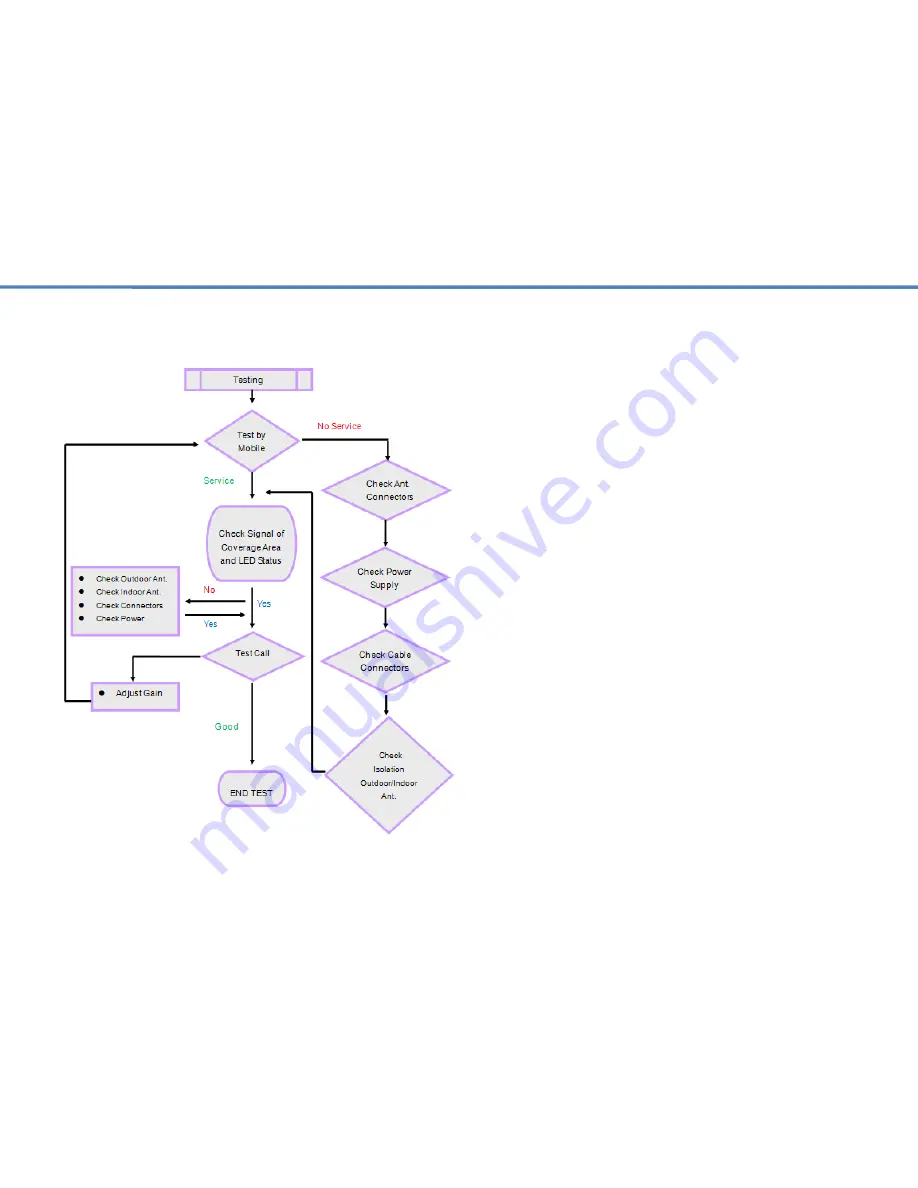
5. Testing
6. Troubleshooting
Q1. Why is there still no signal after installing the equipment?
Answer:
1. Check the power on repeater and power supply.
2. Check the connector of outdoor antenna is tight or not.
3. Check the connectors of RF cable are tight or not.
4. Check the outdoor signal is strong enough or not.
5. Check to make sure the antenna is installed correctly.
6. Check the connector of indoor antenna is tight or not.
7. Check the cable type is suitable or not.
Q2. Why the signal strength is too weak on the edge of area?
Answer:
1. Check the outdoor signal and antenna direction.
2. Check repeater is full gain or not.
3. Check all of the connectors are tight.
4. Change the location of outdoor/indoor antenna.
5. Check the cable type is suitable or not.
6. Deploy more indoor antennas.
Q3. Why can’t I
make a call after installation, even though I can
detect a signal?
Answer:
1. Check LED status of repeater to make sure alarms are green.
2. Change the location of outdoor / indoor antenna.
3. Reduce the UL gain of the repeater.
Q4. The signal is not stable after turning on the repeater power.
Answer:
1. Check to see if the outdoor signal is stable or not.
2. Check the location of the donor antenna. Too close to other antennas.
3. Check the RF cable is broken or not and has no coils.
4. Confirm direction of donor antenna in relation to cell tower.
Q5. Why is the LED on the front of the repeater not lit?
Answer:
1. Check the power source is normal or not.
2. MUTE feature is active. Attenuate gain of repeater and cycle power.
15
16











