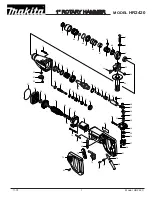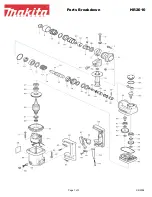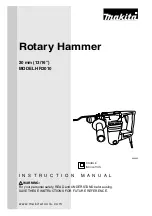14
JCB-18BLRH
Instruction & User Manual
Attaching the Side Handle
m
Push the side handle over the drill chuck and
screw into place.
m
The side handle can be fitted to suit both
right-handed and left-handed users.
Setting The Depth Stop
m
Loosen the fixing securing the depth stop.
m
Adjust the depth stop to the required offset.
m
Tighten the fixing, ensuring the depth stop is
securely fastened in place.
Replacing Bits
Tool accessories can be very sharp and can
become very hot during use - risk of
personal injury.
WARNING!
The device is equipped with a SDS- plus
attachment system.
NOTE
m
Place the tool on a stable surface, for
example a work bench.
m
Clean tools and grease with a thin layer of
machine grease before fitting.
m
Pull back fastening sleeve and hold.
m
Push and rotate the dust-free tool into the
tool holder as far as it will go. The tool will
lock automatically.
m
Check that the tool accessory is properly
positioned & locked into the tool holder.
Check that the accessory is straight, centred
and not askew. If the accessory is not
properly positioned it could fly out when
starting the tool.
NOTE
Power Switch
m
Press the power switch to start the tool.
The tool has variable speed, and a lock button
for constant use.
Variable Speed
m
Press the power switch to increase the
speed.
m
Release it a little to reduce the speed.
m
Release the power switch to stop the tool.
Rotation Selector
Only use the direction selector when the
tool is stopped and the chuck is not rotating.
Otherwise the tool can be damaged.
WARNING!
m
Use the rotation selector to switch between
clockwise rotation and anticlockwise
rotation.
m
Press the rotation direction switch to the left
for rotation in a clockwise direction.
m
Press the rotation direction switch to
the right for rotation in an anticlockwise
direction.