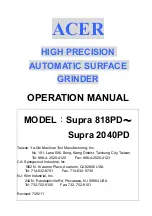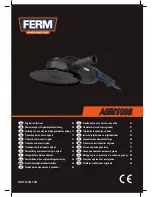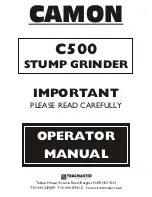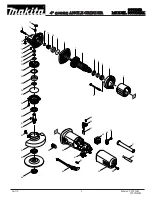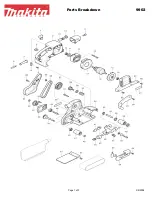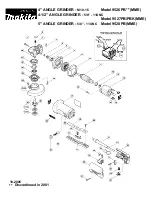15
JCB-18AG
Instruction & User Manual
OPERATING INSTRUCTIONS
Intended Use
This angle grinder is intended for grinding, edge
grinding (cutting) and surface finishing of metal,
stone and ceramic objects and surfaces.
The tool must not be modified or used for
any other purposes than the ones described in
these instructions.
Battery
Make sure the power switch is not pressed
in when inserting or replacing the battery.
NOTE
m
Do not force the battery when
connecting it, use moderate pressure.
An incorrectly connected battery can
damage the battery terminals or the battery
socket on the tool.
m
Use the button on the battery to check the
charging status; 4 red LEDs indicates fully
charged, where 1 indicates low battery
status.
Charging The Battery
After charging for the first time, ensure the
battery is completely discharged before
placing on charge again. Repeat this charging
and discharging cycle 4 to 5 times to ensure
battery is correctly conditioned.
WARNING!
m
Place the battery charger on a level and
stable surface. Plug the charger into a 230 V
power point.
m
Connect the battery to the charger so that it
clicks into place.
m
Refer to the Battery Charge Level table
below for battery charger status as indicated
by LED lights.
m
Unplug the charger from the power point
and remove the battery from the charger.
Battery Charge Level
Red
LED
Green
LED
Battery Charge Status
Charger is connected to
mains power
Connected battery is
charging
Connected battery is fully
charged
Connected battery has a
charging fault
Charger is outside correct
operating temperature
range (<0˚C / >40˚C)
If the LEDs on the charger do not come on
when charging:
m
Check that the charger’s mains adaptor is
properly plugged into the power point and
that the charger is switched on
m
Check that the battery is correctly inserted
in the charger
Connecting the battery
m
Connect the battery to the battery socket
on the tool so that it clicks into place.
Removing the battery
m
Press the battery release button and remove
the battery from the tool.