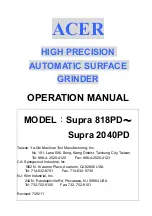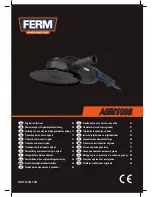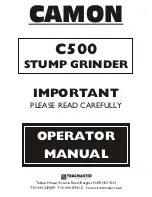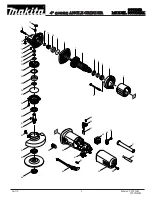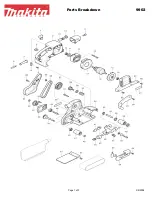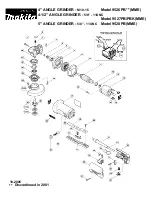16
21-18AG
Instruction & User Manual
Auxiliary Handle
m
Choose the position that provides the most
comfortable and safest handling. Screw the
auxiliary handle onto the top, left or right of
the machine head as required.
Guard
m
Fit the guard as shown in the illustration.
Adjust the clamping force of the locking arm
by tightening the hex screw out or in when
the locking arm is unloaded.
Changing Grinding Discs
To remove an attached disc:
m
Press down the spindle lock button (3).
m
Lift up the release tab on the tool free
locking nut (5). Turn anti-clockwise to
release.
m
Slowly rotate the grinding disc manually
while holding in the spindle lock button.
m
Make sure the spindle lock button engages
into the shaft during slow rotation of the
grinding disc.”
m
Unscrew the tool free locking nut (5) from
the output shaft, loosening the grinding
wheel (6).
m
Remove the grinding wheel from the lower
plate (7).
m
If storing the angle grinder without a disc,
reinstall the tool free locking nut (5).
To attach a new disc:
m
Align the flats on the lower plate (7) with the
flats on the output shaft.
m
Place the grinding wheel (6) on the lower
plate, carefully checking the boss of the
lower plate fits securely in the mounting
hole of the grinding disc.
m
Screw the tool free locking nut (5) onto the
output shaft, on top of the grinding wheel,
carefully checking the boss of the locking
nut fits securely in the mounting hole of the
grinding disc.
m
Press down the spindle lock button (3)
while slowly manually turning the new
grinding disc until the spindle lock fully
engages in the output shaft.
m
Use the tab on the tool free locking nut (5)
to fully tighten.
m
Release the spindle lock button once the
locking nut is fully tightened.
During all work undertaken with the tool,
the auxiliary handle must be mounted.
WARNING!
Switch off the tool and disconnect the power
(remove battery/unplug as appropriate)
before changing grinding discs.
WARNING!
Grinding and cutting discs become very hot
while working; do not touch until they have
cooled & always use gloves.
Pay attention to the dimensions of the
grinding disc. The mounting hole diameter
must fit the lower plate without play. Do not
use reducers or adapters.
Actuate the spindle lock button only when
the grinder output shaft is at a standstill.
NOTE
Check the direction of rotation of the
accessory matches the direction of rotation
marked on the power tool!
NOTE