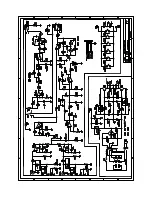13
A. CH 1 & CH 2 XLR Male Loop Thru
This XLR output connector provides a method of sending audio out to
an external source. The XLR male connector will take a direct feed of
the input on its respective channel, and send it out at the same level.
B. CH1 & CH 2 XLR-1/4” Combo Input
XLR – 1⁄4” combination connector (1 for each input) are used for
the analog audio inputs.
C. CH1 & CH2 Signal/Clip LED
These LEDs indicate signal and clipping on these channels.
D. Limit LED
Amplifier is reaching clip.
E. Power Button
The Power Button is a momentary push button. It is used to
toggle the unit between the On and Off states. When in the Off
state, a short press and release of the Power Button will put the
unit into the On state.
F. LCD Panel
The LCD is used to display basic diagnostic information and allow
access to more advanced features through a menu system. See the
LCD GUI specification for more details on the LCD menu system,
features, and navigation. The LCD will refresh at approximately 4Hz
and is not suitable for meters or any other fast motion items
G. Main / Menu Navigation
Controls LCD Display
• Rotary encoder: In Menu - Clockwise down menu/Anti-
clockwise up menu
• Press to select menu item
• + On Home screen, Main Volume increase by rotating the knob
clockwise.
• + On Home screen, Main Volume decrease by rotating the knob
counterclockwise.
H. Back Button
Press to return to previous menu item
G. CH2 XLR-1/4” Combo Input
XLR – 1⁄4” combination connector (1 for each input) are used for
the analog audio inputs.
H. CH 2 XLR Male Loop Thru
This XLR output connector provides a method of sending audio out to
an external source. The XLR male connector will take a direct feed of
the input on its respective channel, and send it out at the same level.
I. Polarity Inverter
Inverts the electrical polarity
J. AC Power Connector
Inlet adapter for A/C power cable
MIXER PANEL FUNCTIONS
Summary of Contents for PRX900 Series
Page 1: ...User s Guide...
Page 14: ...14 I O MIXER PANEL FUNCTIONS MAIN MENU...
Page 25: ...25...
Page 26: ...09 22 8500 Balboa Boulevard Northridge CA 91329 USA www jblpro com...