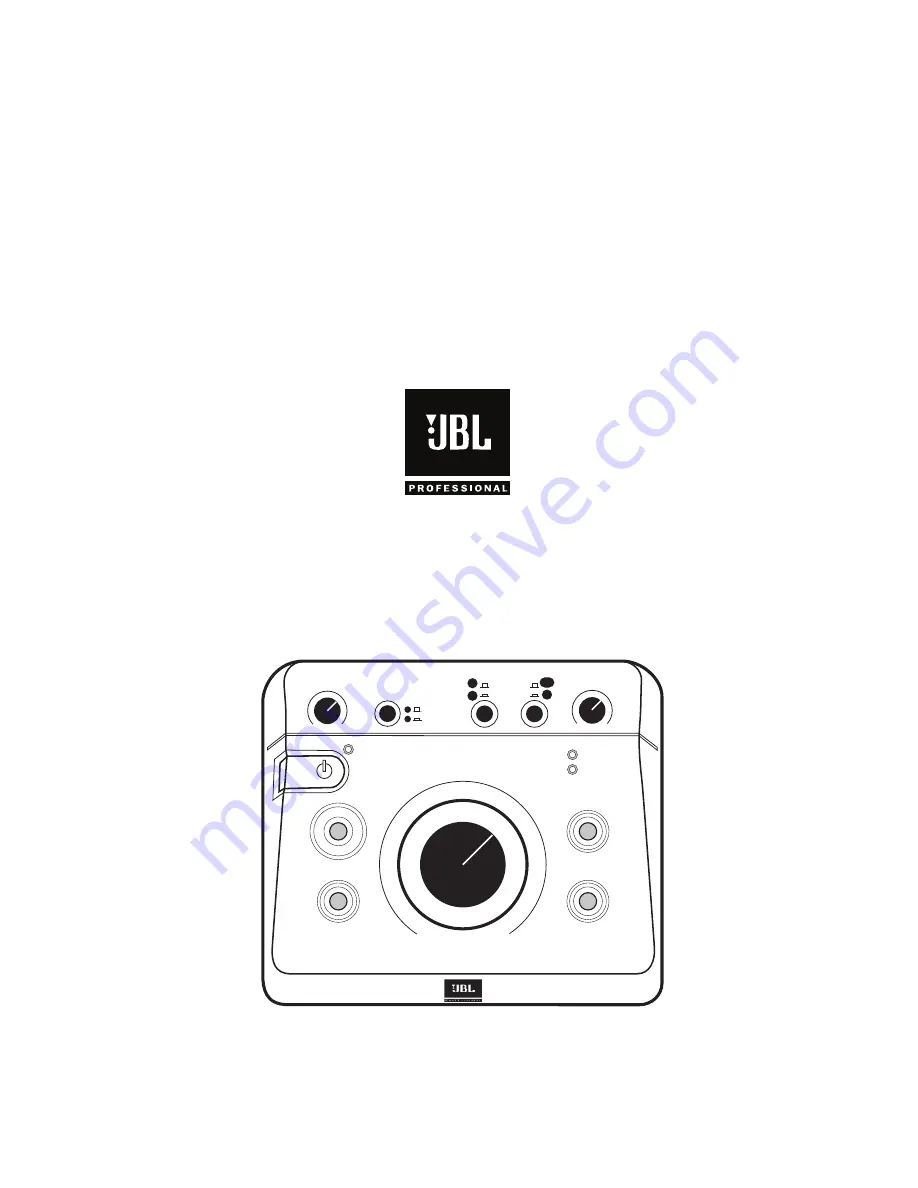
Owner's Manual
HEADPHONE
VOLUME
SPEAKER
SELECT
INPUT
SELECT
INPUT TRIM
POWER
CLIP
SIGNAL
EQ
MUTE
VOLUME
MAX
- ∞
SUB
RMC
A
B
A
B
C
A/B
RMC
MSC1
MONITOR SYSTEM CONTROLLER
MSC1
MONITOR SYSTEM CONTROLLER
MSC
1
MONITOR SYSTEM CONTROLLER
MSC
1
MONITOR SYSTEM CONTROLLER
Document Version: 11.23.2010
by
HARMAN
Summary of Contents for MSC1
Page 35: ......
















