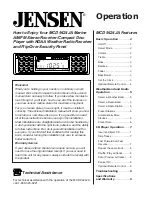6
Identification of controls and functions
11
1. POWER ON / OFF button
2. Turn VOL knob, Push SEL button
3. MODE button (RADIO --> CD --> AUX)
4. BAND button (FM1 --> FM2 --> FM3 --> AM1 --> AM2)
5. Turn TUNE UP/DOWN, TRACK UP/DOWN button
6. Faceplate Release button
7. Audio MUTE button
8. Radio Preset 1 button, Track play / pause button
9. Radio Preset 2 button, Track Intro Scan button
10. Radio Preset 3 button, Track Repeat Play button
11. Radio Preset 4 button, Track Random Play button
12. Radio Preset 5 button, Directory Down button
13. Radio Preset 6 button, Directory Up button
14. DISP (display) button
15. A/PS - FM/AM Auto Preset Scan button
16. LOUD (loudness) button
Disc Operation
1. Loading a CD
2.
3. Play / Pause (8)
3. Intro Scan button (9)
Note:
Open the door by pushing the Faceplate Release button (6).
Insert a CD label side up into the slot opening, push the front panel backward to the
front plate. A noticeable "click" sound will be heard, resulting in a properly closed unit.
The CD will begin playing automatically after it is loaded.
If the unit has become extremely hot we strongly recommend that you allow it to
cool down before using.
Take care of your CDs to preserve the quality of the recording. Do not allow them
to be exposed to direct sunlight. Store them in a place protected from dirt and dust
and avoid handling them with oily, greasy or wet hands.
With a disc inside, simply select the
by pressing the
in sequence.
Push this button to Pause playback. Push it again to resume playback.
Short push SCAN to hear the first 10 seconds of each track in the disc. Press and hold
SCAN for 2 seconds to hear the first 10 seconds of each track in current directory. Simply
push SCAN again to return to normal play mode.
The press and hold function is only available for MP3/WMA playing mode.
CD
button (3)
MODE
Notes:
- NEVER insert foreign objects into the CD slot opening.
- If a CD is difficult to insert, there may already be a CD loaded in the unit or the
transit screws have not yet been removed.
-
-
CD slot
Connector pin
Front panel
CD eject button
13
3
5
2
4
1
7
6
15
16
8
9
10
11
12
14
13
3
5
2
4
1
7
6
15
16
8
9
10
11
12
14