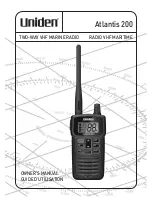Page 1
JBL MARINE STEREO OPERATION MANUAL
The JBL System is “Optional” on the Mark lll Series.
Operating Instructions
1. CDP Eject Button
2. Spindle Knob (Adjustment - Audio Control Knob)
3. Electronic function SELECT Button
4. Front Panel Release Button
5. MOD Button (Radio - CDP - AUX)
6. IEQ Button (FLAT - CLASSIC - POP - ROCK)
7. POWER ON/OFF Button
8. SCAN Button
9. Band button (FM1, FM2, FM3, AM1, AM2) / LOUD Button
10. Radio Tune UP/DOWN, CD Track UP/DOWN
11. CD Play / Pause, Radio present 1 Button
12. CD Intro Scan Button, Radio preset 2 Button
13. CD Repeat track Button, Radio preset 3 Button
14. CD Random play Button, Radio preset 4 Button
15. Radio preset 5 Button
16. Radio preset 6 Button
17. MUTE Button
18. T/F (Time / Frequency) Button
19. A.PS - Auto Preset Scan Button
1
2
5
8
9
4
7
11
12
13
14
15
17
18
10
3
6
16
19
D I S P L A Y
Page 2
JBL MARINE STEREO OPERATION MANUAL
CONTROLS
1. POWER ON/OFF
Push the button (7) to turn on the unit. Push the button again to turn off the unit.
2. SELECT Button (3)
1) Audio control (VOLUME / BASS / TREBLE / BALANCE / FADER)
Press key quickly to select the following features;
“VOL” display - volume control > press key (3)>
“BAS” display - bass tone control > press key (3)>
“TRB” display - treble tone control > press key (3)>
“BAL” display - balance control > press key (3)>
“FAD” display - fader control > press key (3)>
And you go back into volume control. If the key or one of the keys is not pressed within
5 seconds, the radio automatically switches into volume level control mode. These setting
are indicated on the display window.
2) Beep 2nd, 1-Vol, Area Selection
When the button is pressed over 2secs, the unit will be operated as below;
A. Beep 2nd
On the beep 2nd, you can control the Beep on or Beep 2nd by turning around the spindle
knob.
- Beep on: You can hear “Beep” sound when you press all buttons.
- Beep 2nd: You can hear “Beep” sound when you press the button over 1.5 secs.
1
2
5
8
9
4
7
11
12
13
14
15
17
18
10
3
6
16
19
D I S P L A Y
VOLUME
BASS
TREBLE
FADER
BALANCE
Select
Select
Select
Select
Select
Beep 2nd
1 - VOL
Area
Press
Press