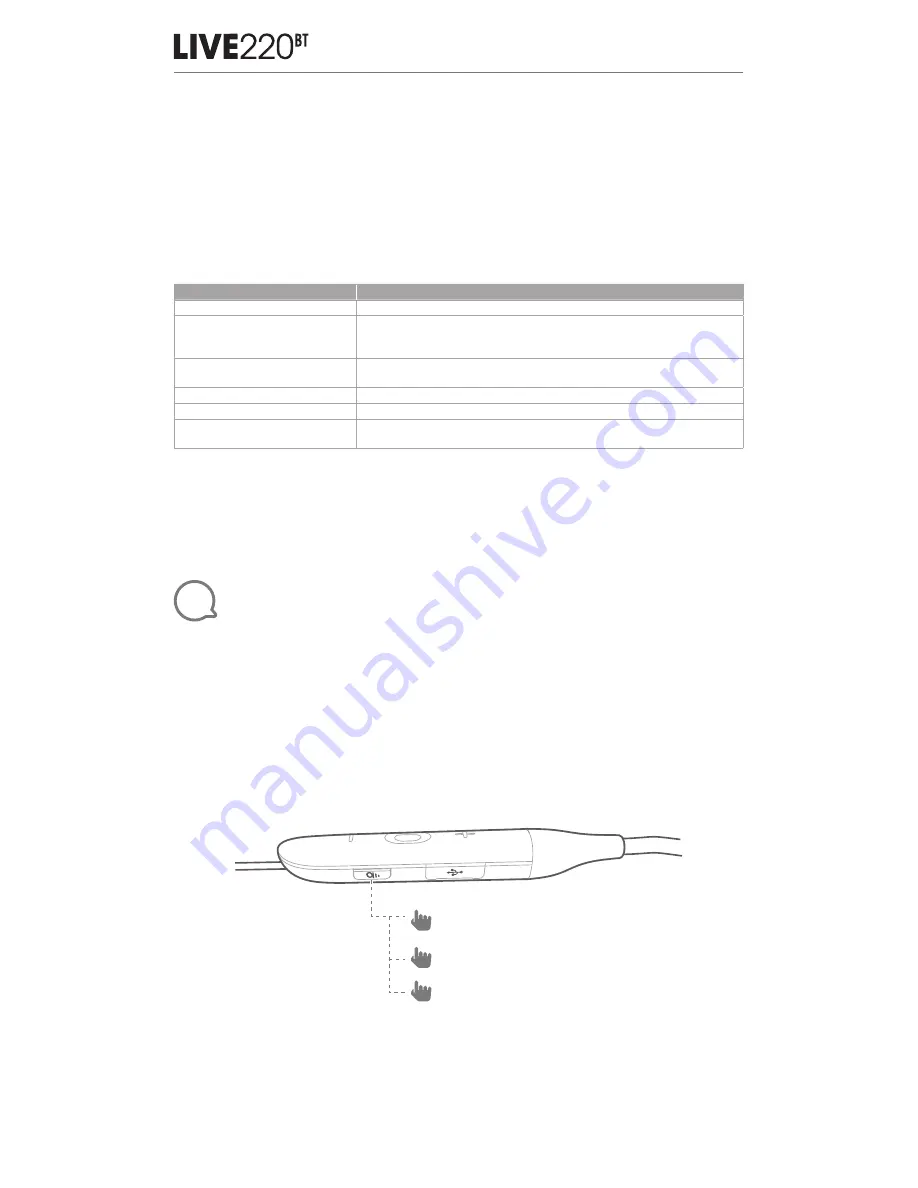
Quick Start Guide
Guide de démarrage rapide
3.
モバイル・デバイスで
Amazon Alexa
アプリをダウンロードして開き、アプリの指示に従います。
4. Amazon Alexa
アプリで、デバイスページに移動します。
5.
画面右上のプラス
(+)
ボタンをクリックし、
「
デバイスを追加する
」を選択します。
6.
リストからヘッドホンを選択し、次に利用可能なデバイス・セクションでライブシリーズ・ヘッドホ
ンを選択します。これ以降も、
Alexa
アプリの指示に従って設定を完了します。
7.
これで、
Alexa
がお持ちのデバイスで使用できるようになりました。
アクションボタンにタッチし
て、以下の言葉の
1
つをお試しください。
Alexa
でできること
話しかける内容の例
Alexa
と話す
「今日の天気は?」
音楽を再生する
「ナイル・ホーランをかけて。」
注:
Amazon Music
がデフォルトの音楽サービスとしてセットされています。
デフォルトの音楽サービスを変更するには、
Alexa
アプリを使用します。
特定の音楽サービスからオーディ
オを再生する
「
IheratRadio
の
NPR
をかけて。」
タイマーをセットする
「タイマーを
5
分セットして。」
より多くの機能を楽しむ
「どれだけ新しいことができるの?」
Alexa
を止める
Alexa
が話している間にアクションボタンを押して離し、「ストップ」と
言ってください
注:
1. Alexa
で試すことの詳細については、
www.amazon.com/alexadevices,
にアクセスして「
Alexa
を使
う」を選択します。
2. Amazon Alexa
をオンまたはオフにしたい場合は、
JBL APP(
セクション
8
をご覧ください
)
をダウンロ
ードしてください。
Settings>Voice assistant>Amazon Alexa
の順に選択することができます。
3.
言語や国によっては
Alexa
が使用できないこともあります。
11
Ambient Aware & TalkThru
1. Short press once to activate TalkThru, which allows you to clearly hear others
for quick conversations, without removing your headphones. You will hear
your music volume level lower when TalkThru Technology is engaged.
2. Press once more to activate Ambient Aware, which allows you to hear your
surroundings.
3. Press again to turn off TalkThru Technology.
Note:
You can also turn on or off the Ambient Aware & TalkThru with our JBL
APP (see Section 8).
x1
TalkThru ON
x1
Ambient Aware ON
x1
OFF
FR
Perception de l’environnement et mode vocal
1. Appuyez brièvement une fois pour activer TalkThru, le mode vocal, qui vous permet
d’entendre clairement d’autres personnes pour de courtes conversations, sans retirer votre
casque. Vous entendez le volume de votre musique diminuer lorsque la technologie TalkThru
est active.






























