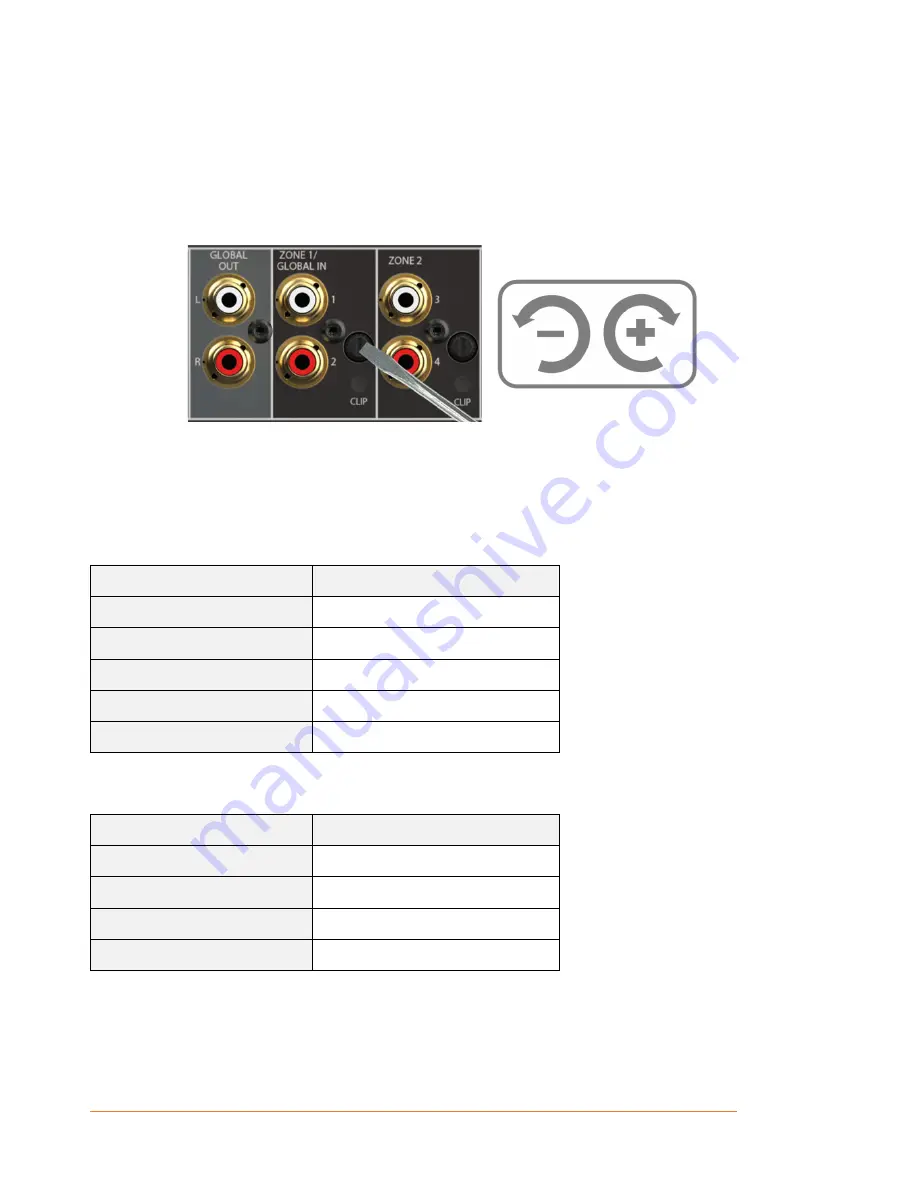
JBL DA850 DA1650 Owners Manual | rev1.2 Draft20231009
Pg 12 of 16
©2023 Harman International | Features, Specifications, and Appearance subject to change without notice.
Output Level controls
ADJUSTING OUTPUT LEVELS AND CLIP INDICATION
Output levels are controlled per channel pair using the attenuation knobs located next to the Zone inputs on
the rear panel. The output level controls function as attenuators for each zone and can be used to level-
match zones in an installation. When turned fully clockwise, the output level is at maximum. The CLIP
indicator LED is located below the Level control. If clipping is present while playing an input source, the
CLIP LED will flash red. To operate the output level control, use a small, flat-tipped screwdriver to rotate the
controls knob so that the desired level is achieved and without clipping.
LED Status
POWER LED
LED
Status
Dark/Unlit Off
White On
Dim Blue
Standby
Dim Blue (slowly breathing)
Standby in Auto Power Mode
Red PSU
Fault
ZONE STATUS LED
LED
Status
Dark/Unlit
Off/Signal not present
White On/signal
preset
Yellow Clipping
Red Zone
Fault


































