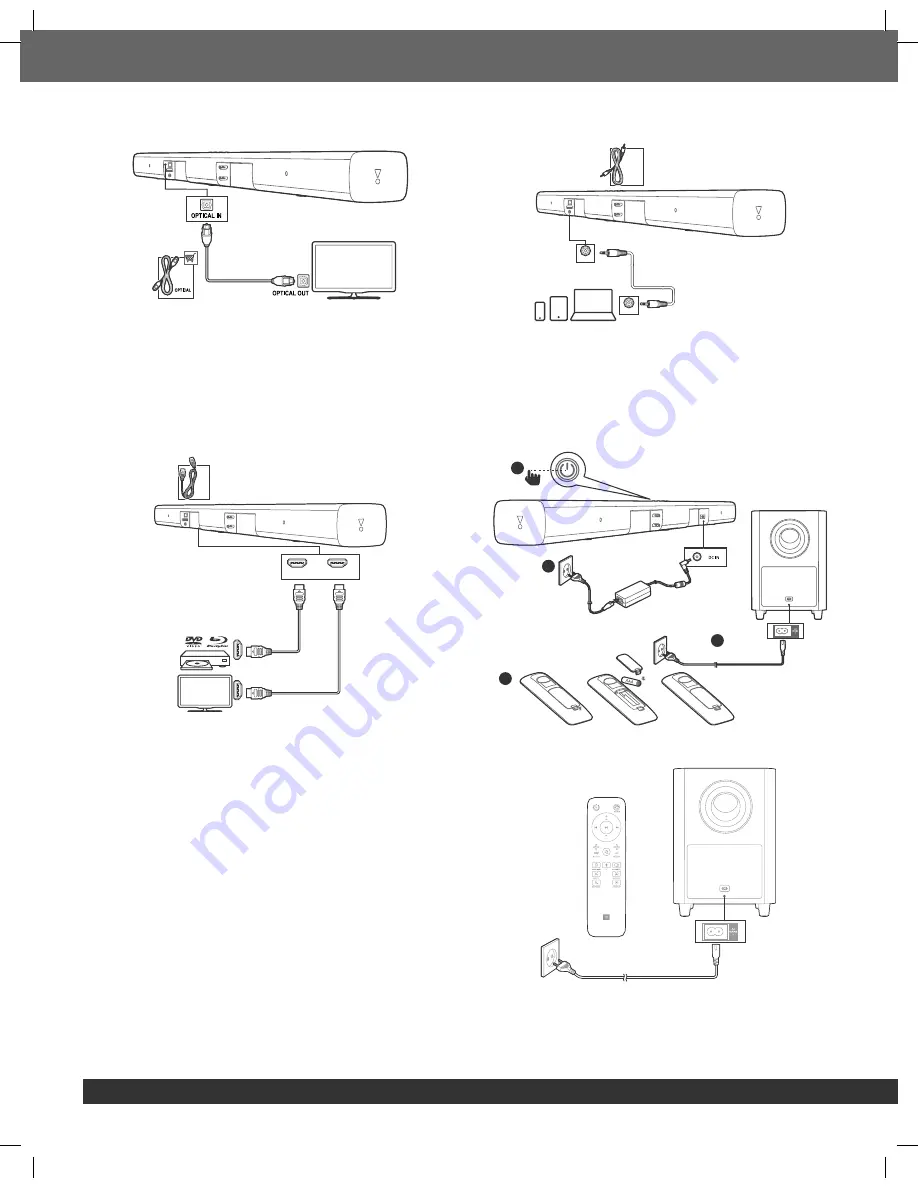
4
Connect to TV through Optical
cable
An Optical connection supports digital audio and is an alternative
to an HDMI audio connection.
Note:
Confirm to set your TV audio settings to support “external
speakers” and disable the built-in TV speakers.
Connect Soundbar to other devices
Option 1:
Connect digital devices through HDMI
HDMI IN / HDMI (ARC)
HDMI OUT
HDMI IN
HDMI OUT (ARC)
HDMI
cable
Connect a digital device such as a set-top box, DVD/Blu-ray
player, or games console to your soundbar through a single HDMI
connection. When you connect the devices in this way and play
a file or game, the
• video is automatically displayed on your TV, and
• audio is automatically played on your soundbar.
1 Using a High Speed HDMI cable, connect the HDMI OUT
connector on your digital device to the HDMI IN on your
soundbar. Connect your soundbar to TV through HDMI
OUT (ARC).
2 Press repeatedly SOURCE button on the remote control until
corresponding HDMI 1/ HDMI 2/ HDMI 3 is displayed on the
display panel.
3 If the TV is not HDMI CEC compliant, select the correct video
input on your TV.
4 On the connected device, turn on HDMI CEC operations. For
details, see the user manual of the device.
Option 2:
Connect devices through analog audio cables
AUX-IN
AUX-OUT
AUX cable
1. Using an analog cable, connect the AUX IN (3.5mm jack) on
your soundbar to the AUX OUT / 3.5mm connectors on your
portable devices.
2. Press repeatedly SOURCE button on the remote control until
AUX is displayed on the display panel.
Power on your system
3
2
1
4
Pair with the subwoofer
The wireless subwoofer automatically connects with the soundbar
when both units are powered on. If the subwoofer is on and
connected, the LED lights white continuously.
Summary of Contents for Bar 3.1
Page 1: ...JBL Bar 3 1 OWNER S MANUAL...
Page 12: ...12...












